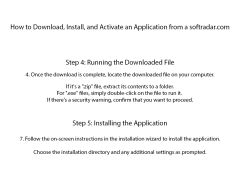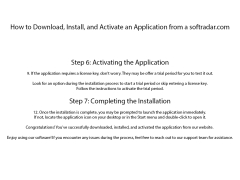LightScribe System Software
by Hewlett-Packard Development Company, L...
LightScribe System Software is a labeling application that enables users to create laser-etched labels on compatible media.
Operating system: Windows
Publisher: Hewlett-Packard Development Company, L...
Antivirus check: passed
LightScribe System Software
LightScribe System Software is a free, easy-to-use, dedicated software application that enables users to create and burn professional-looking labels directly onto LightScribe-enabled CD/DVD discs. This software provides a powerful yet simple way to create labels with text, images and clip art that can be burned onto a disc in just a few minutes.
• Easy to use: LightScribe System Software offers a straightforward, intuitive interface for easy label creation. The application features a library of templates and clip art that can be used to create professional-looking labels in just a few minutes.
• Customizable: LightScribe System Software allows users to customize their labels by adding their own text, images and graphics. The software also supports a variety of font styles and sizes, as well as the ability to align text and images along the disc’s circumference.
• Print Preview: The application includes a print preview feature that allows users to preview their labels before they are burned onto the disc. This allows users to make sure their labels are exactly how they want them before they are committed to the disc.
• Multi-Language Support: LightScribe System Software supports a variety of languages, including English, French, German, Spanish, Italian, Dutch, Portuguese, and more.
• Multiple Disc Format Support: The application supports multiple disc formats, including CD-R, CD-RW, DVD-R, DVD-RW, and more.
• Security: LightScribe System Software provides an extra layer of security for sensitive data by allowing users to enable password protection for their labels.
• Compatibility: LightScribe System Software is compatible with any LightScribe-enabled disc drive, ensuring compatibility with the latest hardware.
• Updates: The application automatically checks for updates and notifies users when new versions of the software are available.
• Free: LightScribe System Software is available as a free download and can be used to create and burn professional-looking labels quickly and easily.
LightScribe System Software is an ideal solution for anyone who wants to create professional-looking labels quickly and easily. The software’s intuitive interface, customizable options, and support for multiple disc formats make it an excellent choice for both novice and experienced users alike.
LightScribe System Software is a free, easy-to-use, dedicated software application that enables users to create and burn professional-looking labels directly onto LightScribe-enabled CD/DVD discs. This software provides a powerful yet simple way to create labels with text, images and clip art that can be burned onto a disc in just a few minutes.
The LightScribe System Software allows users to easily create professional-looking labels for their discs.Features:
• Easy to use: LightScribe System Software offers a straightforward, intuitive interface for easy label creation. The application features a library of templates and clip art that can be used to create professional-looking labels in just a few minutes.
• Customizable: LightScribe System Software allows users to customize their labels by adding their own text, images and graphics. The software also supports a variety of font styles and sizes, as well as the ability to align text and images along the disc’s circumference.
• Print Preview: The application includes a print preview feature that allows users to preview their labels before they are burned onto the disc. This allows users to make sure their labels are exactly how they want them before they are committed to the disc.
• Multi-Language Support: LightScribe System Software supports a variety of languages, including English, French, German, Spanish, Italian, Dutch, Portuguese, and more.
• Multiple Disc Format Support: The application supports multiple disc formats, including CD-R, CD-RW, DVD-R, DVD-RW, and more.
• Security: LightScribe System Software provides an extra layer of security for sensitive data by allowing users to enable password protection for their labels.
• Compatibility: LightScribe System Software is compatible with any LightScribe-enabled disc drive, ensuring compatibility with the latest hardware.
• Updates: The application automatically checks for updates and notifies users when new versions of the software are available.
• Free: LightScribe System Software is available as a free download and can be used to create and burn professional-looking labels quickly and easily.
LightScribe System Software is an ideal solution for anyone who wants to create professional-looking labels quickly and easily. The software’s intuitive interface, customizable options, and support for multiple disc formats make it an excellent choice for both novice and experienced users alike.
LightScribe System Software is compatible with Windows 7, 8.1, and 10. It requires a DVD or CD drive with LightScribe technology and a Windows-compatible printer. The software also requires at least 256 MB of RAM and a minimum of 30 MB of free hard disk space.
PROS
Allows for easy and professional disc labeling.
Compatible with various hardware.
Offers high-quality, high-resolution prints.
Compatible with various hardware.
Offers high-quality, high-resolution prints.
CONS
Limited to grayscale, cannot print in color.
The printing process is slow.
Disc labels can fade over time.
The printing process is slow.
Disc labels can fade over time.
Benjamin Cot
I have been using the LightScribe System Software for some time now and I must say that it is very convenient to use. It allows me to easily create labels for various media formats, including CD and DVD. The software is specifically designed to work with LightScribe capable drives, so it is very easy to set up. The software is also very easy to use and provides a lot of options for creating labels, including images, text and shapes. I like the fact that I can also preview the label before printing it. The software also provides a helpful troubleshooting guide which is quite useful when I encounter any issues. Overall, I am very satisfied with the LightScribe System Software.
Matthew J.
LightScribe System Software is an easy to use tool for creating personalized labels for your discs, but the program can be intimidating for new users with its complex interface and many features.
Muhammad Crippin
The most important feature of this software is its ability to create labels for discs quickly and easily.
Owen L.
This software enables users to create labels on CDs and DVDs using their LightScribe-enabled drives. It offers a user-friendly interface and a variety of customization options for label designs. The software also provides the ability to adjust contrast and brightness settings for optimal label printing. Additionally, it supports a range of LightScribe-compatible media and offers the option to save label templates for future use. Overall, this software simplifies the process of creating professional-looking labels for optical media.
Michael Z.
The LightScribe System Software allows users to create and burn label designs onto compatible discs with ease.
William
Burns images directly onto discs efficiently.
Jayden
Easy to use burning tool.
Cooper
Easy software for burning labels on CDs.
Matthew
Burn labels directly onto CDs and DVDs.