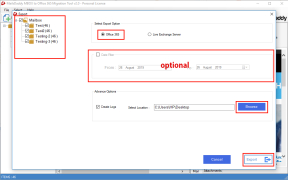MailsDaddy MBOX to Office 365 Migration Tool
A migration tool from Office 365 to other servers and sources
Operating system: Windows
Publisher: MailsDaddy
Release : MailsDaddy MBOX to Office 365 Migration Tool 2.0
Antivirus check: passed
This Windows application allows users to quickly move files from email to Office 365 from any server or source. It allows servers using IMAP to be compatible and makes the whole process of migration extremely easy and fast. It is free to download, easy to install and configure, and is very reliable. It works with other platforms such as G Suite, Zarafa, and others. The compatibility is priceless. Also, you can combine two different Office 365 locations and elements. It also makes it possible to migrate secure data with your direction of location and source. It is very simple and elegant in its display with a blue interface. It also comes with help and directions in case a user is stuck on any steps. It allows encryption and authorization with Office 365 as added features. Also, using it will not result in any sort of data loss, and users are always kept updated and assured with the user manual and walkthrough so that you are never left in the dark. I would highly recommend this for all users looking to work with and move IMAP. It is very straightforward in the processes of setting up and download and takes no time at all when it comes to accomplishing whatever you need to get done.
Works with various platforms in order to achieve migration that is safe and easy to useFeatures:
- Move files from email platforms to Office 365
- Fast and easy
- Encrypted
- Lossless
- User manual and walkthrough
For Windows users
PROS
Preserves email formatting and attributes during conversion.
Versatile search options for specific email retrieval.
CONS
Doesn't support all MBOX-based email clients.
It's not free software, requires purchase for full features.