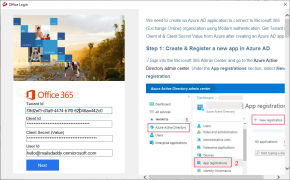MailsDaddy PST to Office 365 Migration Tool
An easy to use PST migration tool that moves your data into Office 365
Operating system: Windows
Publisher: MailsDaddy
Release : MailsDaddy PST to Office 365 Migration Tool 5.3
Antivirus check: passed
MailsDaddy PST to Office 365 Migration Tool for Windows is a GUI (Graphical user interface) application that is used to migrate all of a user's PST (Personal Storage Table) into Office 365 Exchange Online. PST files include things like a user's emails, contacts, appointments, calendars, notes, attachments, and more. With MailsDaddy PST to Office 365 Migration Tool, you only need to select the items you want to import, and in a few moves, it is done. The tool is said to be entirely safe for users and even provides support for any corrupt or offline PST files.
Both the installation and uninstall for MailsDaddy is really easy to perform. It comes with a really simple to use interface that is nice to look at and allows users to export the contents of their mailbox to PST easily and then all the emails will automatically be removed from their mailbox. Then the user clicks "Scan" and "OK" to load the .pst file. This is followed by "Export," and then they need to determine if they want to migrate the PST file, either the primary or archive mailbox. Then the user will click "Next," and MailDaddy will ask the user to log-in into their Office 365 account. Once that information is entered, MailDaddy will begin moving all the PST file info into Office 365.
For many users, MailDaddy seems to be the best tool out there for migrating folders. It has an easy to use graphical user interface and is pretty fast with the migration process. If you need to backup your PST files before moving your mailboxes to Office 365, MailsDaddy can obtain the data from the PST files that you need. It also makes it easy to load up to 50 GB of a user's mailbox, which is q
Online chat support for customers, easy to use interface, and a low costFeatures:
- Free Trial Version
- Antispam
- Email Attachment Protection
- Encryption Capabilities
- Easy to Use
Pentium 1 GHz processor or above
Minimum 512 MB RAM
50 MB Hard Disk Space
PROS
Provides multiple preview options before data migration.
Maintains data integrity during the transfer process.
CONS
Doesn't offer free version for basic functionality.
Limited features in comparison to some competitors.