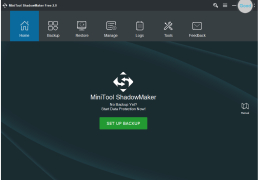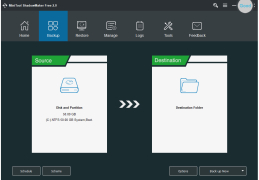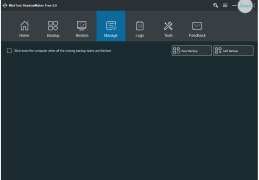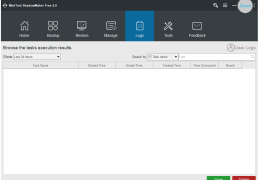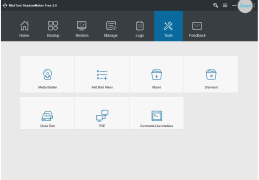Operating system: Windows
Publisher: MiniTool Solution Ltd.
Release : MiniTool ShadowMaker Free 2.0
Antivirus check: passed
This is a reliable product that is easy to find. This gave me no download problems and was very straight forward to interface with. Compatible with devices, this produce leads itself to be quite accessible to all. It was a very simple and secure install; I did not worry at all about my data being traced or compromised. There was no risk of a virus or malware. Speaking of which, this software has the ability to restore and computer that has been compromised by a virus attack. The download process was quick and painless with no popups or spam.
MiniTool ShadowMaker has a support center for assistance with the product. To me, this stands out as going above and beyond to assist users. This comes across as exceptional customer service. There is something very trustworthy and wholesome and the product. When you go on the main page of the website, it genuinely feels like this software was handcrafted with extremely good intentions for helping people. The difference with many other software products is there is usually a catch. There were no hidden fees or any other aspect that felt like somebody just wanted your money. An amazing feature of the MiniTool ShadowMaker is that it is free for anyone to download and start using immediately. I would recommend this product to somebody on a budget for sure. The software is free which is a great aspect of it.
In conclusion, I would have to say I would definitely recommend this product to others. My data felt safe and secure with this software. It helped me recover some old files. It also has the ability to create a partition. I tried many different devices and they all were compatible with MiniTool ShadowMaker.
Backs up your personal dataFeatures:
- Data backup
- Clone hard drive
- Data recovery
- Multiple device compatibility
At least 1GB RAM
1GHz x86 processor or above
A minimum of 1.5 GB free disk space
PROS
User-friendly interface simplifies operating process.
Supports disk cloning and file synchronization.
CONS
Does not support macOS or Linux.
Frequent prompts to upgrade to the paid version.