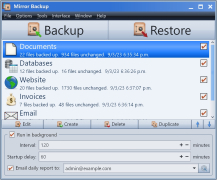Operating system: Windows
Publisher: Gammadyne Corporation
Release : Mirror Backup 6.0
Antivirus check: passed
Mirror backup is an underrated way to protect valuable data. It makes exact copies of your data by mirroring the files. It is often confused with one-way backup methods. But in the case of mirror backup, everything is protected on the computer rather than just the files and folders you select.
Mirror Backup is a software that manages the mirror backup of your computer. The best part is that you don’t have to put in a lot of effort as this system runs in the background. Most of the tools like this cause a large dent on a computer's performance, but Mirror Backup has a minimal impact – making it ideal for people with low-budget hardware setups.
Features:
- Maintain a mirror image backup of your important files.
- Prevent corrupt files from overwriting, thus protecting the integrity of data.
- Manual backups can be created using the user interface or Windows Task Scheduler.
- Automatically save the data.
- Sends daily backup reports to the user's email.
- Maintains a history of each file.
- In case of data loss, Mirror Backup walks you through the restoration process.
- When a user loses primary data, this tool quickly restores it.
- Data can be restored according to a particular time or date.
- Mirror Backup helps users in dealing with different types of data losses.
There are two options for using Mirror Backup: a free trial or paying for the advanced version. The free trial requires Windows XP or later operating systems to run smoothly and has limited functions. However, the paid version gives 24/7 protection at a very low price. Their prices are low because users do not have to pay for cloud services. Instead, Mirror Backup works with existing or free clouds.
Once you install Mirror Backup, you will have to set it up and make some changes. Then, it will start a continuous backup that keeps on running in the background. Because of this feature, Mirror Backup calls this feature the “install it and forget it” solution. However, it is recommended for businesses to check daily logs. All in all, Mirror Backup is an amazing tool for people who want efficient backup with minimal input.
Mirror Backup runs in the background and creates a mirror image of files.
2. Ability to perform real-time and scheduled data replication
3. Features fast recovery in case of data loss
4. Capability to produce exact data replicas
PROS
Facilitates fast recovery in case of data loss.
Ensures exact replication of source data, including changes.
CONS
No internally archived versions of older, updated files.
Slight delay during real-time backup can disrupt workflow.