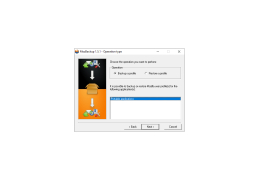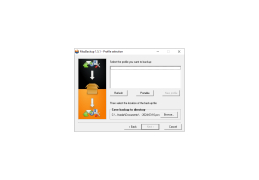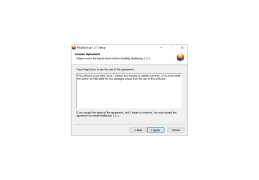MozBackup is a program that allows you to back up the necessary documents, so that you can restore them with little effort if necessary. The program makes copies of contacts, mail, extensions, bookmarks, web pages and other sources of information.
MozBackup ensures secure, effortless backup and restoration of important documents and data from various sources.
Windows XP/Vista/7/8/10 operating system
Pentium 300 MHz or higher processor
Minimum 64 MB of RAM
15 MB of free hard drive space
Pentium 300 MHz or higher processor
Minimum 64 MB of RAM
15 MB of free hard drive space
PROS
Supports multiple Mozilla applications, not just Firefox.
Easy, intuitive user interface for all skill levels.
Creates comprehensive backups, including emails and settings.
Easy, intuitive user interface for all skill levels.
Creates comprehensive backups, including emails and settings.
CONS
Limited support for updated versions of Mozilla applications.
Occasional issues with accurately saving and restoring profiles.
No option for automatic or scheduled backups.
Occasional issues with accurately saving and restoring profiles.
No option for automatic or scheduled backups.
Michael
Today all the data is stored in files in computers and gadgets.The problem with this is that if you lost your phone or it broke down,recovering that precious data becomes a headache which is solved by this software.You can backup your data on this software which will make its copies and store it so whenever u need it you can access your data simply without any major hiccup.
Leon
This is a cool software to have on your computer, and is a resourceful software. This software is a good tool to use for backup and save file on your computer. This is a good software to have on your computer. It is a backup file on your computer to save file.
Brodie
MozBackup is just a supporting software which is used to take backups in our service engines such us Firefox, Mozilla etc.