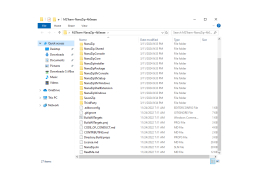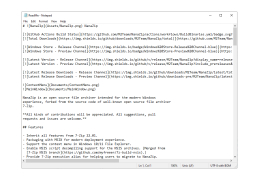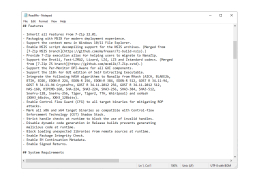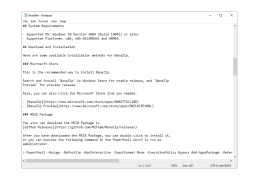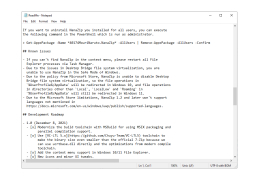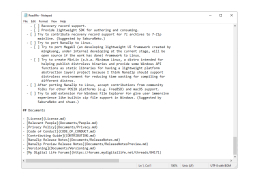NanaZip is an easy-to-use file compression and archiving software solution that allows users to compress and store large amounts of data, quickly and securely. With NanaZip, users can quickly and easily compress and archive files, folders and entire directory structures, making it ideal for those who need to save storage space on their computer or share large files with others.
NanaZip's
• Compress Files and Folders: NanaZip allows users to easily compress files and folders of any size, from small documents to large folders with multiple files. It supports a wide range of file formats, including popular ones like ZIP, RAR and 7Z.
• Archive Directories: NanaZip can also archive entire directories, making it easier to save storage space and share large amounts of data with others.
• Password Protection: NanaZip can also be used to password protect files and folders, ensuring that only authorized users can access the compressed data.
• File Splitting: NanaZip also supports file splitting, allowing users to split large files into smaller parts to make them easier to store, transfer and share.
• File Verification: NanaZip also features file verification, which allows users to check the integrity of their archived files to ensure that they are not corrupted.
• Multi-Threading: NanaZip supports multi-threading, which allows users to compress and archive multiple files and folders at once, improving the overall compression and archiving speed.
• Multi-Core Support: NanaZip also supports multi-core processors, allowing users to take advantage of their computer’s hardware to compress and archive files even faster.
• Compression Levels: NanaZip also offers adjustable compression levels, allowing users to choose between faster compression with lower quality, or slower compression with higher quality, depending on their needs.
• Drag and Drop: NanaZip features a drag and drop interface, allowing users to quickly and easily select and compress the files and folders they want.
• File Preview: NanaZip also features a file preview, allowing users to view the contents of a file before they decide to compress and archive it.
• Multi-Format Support: NanaZip supports a wide range of file formats, so users can easily compress and archive files in their preferred file format.
• Automation: NanaZip also offers automation capabilities, allowing users to automate the compression and archiving process.
• Multi-Platform Support: NanaZip is available for Windows, Mac and Linux, so users can use it regardless of their operating system.
• User-Friendly Interface: NanaZip has a clean and intuitive user interface, making it easy for users of all skill levels to use the software.
NanaZip's
NanaZip enables users to compress, password-protect, and share files quickly and securely.Features:
• Compress Files and Folders: NanaZip allows users to easily compress files and folders of any size, from small documents to large folders with multiple files. It supports a wide range of file formats, including popular ones like ZIP, RAR and 7Z.
• Archive Directories: NanaZip can also archive entire directories, making it easier to save storage space and share large amounts of data with others.
• Password Protection: NanaZip can also be used to password protect files and folders, ensuring that only authorized users can access the compressed data.
• File Splitting: NanaZip also supports file splitting, allowing users to split large files into smaller parts to make them easier to store, transfer and share.
• File Verification: NanaZip also features file verification, which allows users to check the integrity of their archived files to ensure that they are not corrupted.
• Multi-Threading: NanaZip supports multi-threading, which allows users to compress and archive multiple files and folders at once, improving the overall compression and archiving speed.
• Multi-Core Support: NanaZip also supports multi-core processors, allowing users to take advantage of their computer’s hardware to compress and archive files even faster.
• Compression Levels: NanaZip also offers adjustable compression levels, allowing users to choose between faster compression with lower quality, or slower compression with higher quality, depending on their needs.
• Drag and Drop: NanaZip features a drag and drop interface, allowing users to quickly and easily select and compress the files and folders they want.
• File Preview: NanaZip also features a file preview, allowing users to view the contents of a file before they decide to compress and archive it.
• Multi-Format Support: NanaZip supports a wide range of file formats, so users can easily compress and archive files in their preferred file format.
• Automation: NanaZip also offers automation capabilities, allowing users to automate the compression and archiving process.
• Multi-Platform Support: NanaZip is available for Windows, Mac and Linux, so users can use it regardless of their operating system.
• User-Friendly Interface: NanaZip has a clean and intuitive user interface, making it easy for users of all skill levels to use the software.
NanaZip software can be run on any computer with a Windows or Mac operating system, including Windows 7 or later, macOS 10.10 or later, and all versions of iOS. The software requires a minimum of 1GB of RAM and 100MB of free disk space. Additionally, an internet connection is required for activation and updates. The software is optimized for use on modern processors, such as Intel Core i3 or better, and is compatible with most standard audio and video formats.
PROS
Supports numerous file formats including RAR, ZIP, 7Z.
Offers advanced encryption and password protection.
Fast compression and decompression speeds.
Offers advanced encryption and password protection.
Fast compression and decompression speeds.
CONS
Limited file format support compared to other archivers.
Occasional crashes reported during large file compressions.
User interface could be more intuitive and user-friendly.
Occasional crashes reported during large file compressions.
User interface could be more intuitive and user-friendly.
Harris N******h
I recently downloaded and used the NanaZip software and I must say, I was pleasantly surprised. It is a very user-friendly program with a great design. The interface is easy to navigate and the features are intuitive. I was also impressed with how quickly the software compressed my files - it only took a few minutes. I also like how the software allows me to select the level of compression I desire, so I can choose between a faster process or better compression. I found that I can also password protect the compressed files, which is a great added feature. Overall, I am satisfied with the performance of NanaZip.