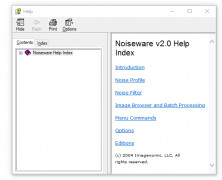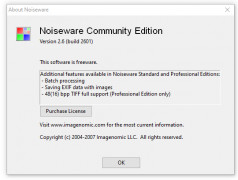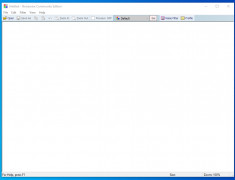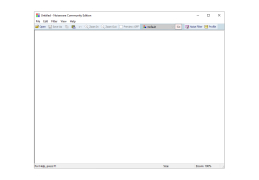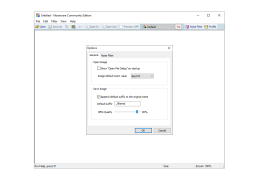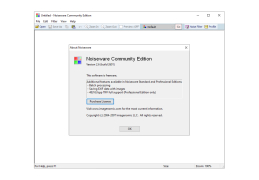NoiseWare Community Edition
A PLATFORM THAT IS USED FOR REMOVING UNWANTED NOISES IN THE IMAGES
Operating system: Windows
Publisher: Imagenomic
Release : NoiseWare Community Edition 2.6
Antivirus check: passed
NOISEWARE COMMUNITY IS THE APP USED FOR EDITING THE IMAGES IN VARIOUS FORMATS.THE BEST THING IN THIS SOFTWARE IS YOU CAN REMOVE THE UNWANTED GRAIN AND NOISES IN ONE CLICK.SO IT IS EASY FOR USE.I NOWADAYS WE ARE TAKING LOTS AND LOTS OF IMAGES BUT SOMETIMES IN THE PERFECT IMAGES SOME UNWANTED DOTS ARE THERE.IN ONE STEP YOU CAN REMOVE THE DOTS BY USING THIS NOISWARE COMMUNITY.THESE PROGRAMS INCLUDES 10 PRESET CONFIGURATIONS.SO YOU CAN EASILY EDIT YOUR PHOTO AND SAVE IT.
THE WHOLE PROCESS OF EDITING IMAGE IS TOO LONG SO IT TAKES MORE TIME TO COMPLETE.BUT WHILE FINISHED IF COMPARED WITH ORIGINAL IMAGE YOU WILL DEFINITELY LIKE THE IMAGE THAT IS EDITED AFTER USING NOISWARE COMMUNITY.FOR SINGLE PICTURE YOU CAN EDIT IS EASILY BUT WHILE WORKING ON BATCHES TAKING LONG TIME TO COMPLETE.IT IS A HIGH PERFORMACE SOFTWARE USED TO DECREASE OR REMOVE THE NOISE FROM DIGITAL PHOTO OR SCANNED IMAGES.IT HAS LIMITED LEVEL ADJUSTMENT
WHILE USING NOISWARE COMMUNITY SOFTWARE YOU CAN ENJOY ON EDITING.IT HAS MANY DEFAULT TOOLS THAT ALLOW YOU TO EDIT THE IMAGE IN ONE STEP.ONE OF THE BEST SOFTWARE IN EDITING DEFINITELY CONTAINS THE FEATURES WHICH IS PROVIDED IN NOISWARE.THERE IS ALSO THE POSSIBILITY TO TAKE ADJUSTMENTS IN YOUR OWN HANDS BY USING THE SLIDERS YOU CAN MANAGE THE LEVEL OF EDITING TO GET DESIRED EFFECT.AT LAST TAKING ALL INTO CONSIDERATION NOISWARE COMMUNITY IS A POWERFUL TOOL FOR EDITING THE IMAGES.IT HAS SIMPLE DESIGN AND PRESET PROFILES.
IT SUPPORTS FOR VARIOUS IMAGE FORMATSFeatures:
- CAN USE IN WINDOWS OPERATING SYSTEM.
- REMOVE THE UNWANTED DOTS AND NOISES NO MATTER HOW SMALL IT IS.IT HAS BEES USED FOR BASIC COLOUR MANAGEMENT.
- BETTER LOOKING EDITED IMAGES WHILE COMPARED TO ORIGINAL IMAGES.
- EDITS THE IMAGES WITHOUT LOST IN QUALITY OF THE ORIGINAL IMAGES.
- MOST COMMONLY USED FORMATS ARE JPG PNG GIF.
SUPPORTS VATIOUS IMAGE FORMATS
SUPPORTS WINDOWS OPERATING SYSYTEM
PROS
Delivers high-quality noise reduction in photos.
Offers customizable settings for advanced users.
CONS
Only supports JPEG and TIFF formats.
No customer support for the free version.