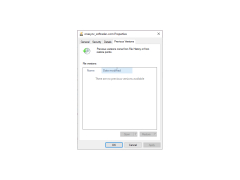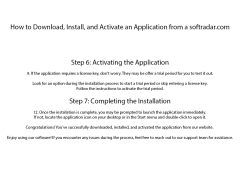OneSync
by CodeDroids
OneSync is a cloud-based data synchronization and integration solution that enables businesses to securely and seamlessly synchronize data across multiple systems.
SyncOneSync Software
SyncOneSync is a powerful and easy-to-use file synchronization tool that allows you to keep your files in sync across multiple computers. It automatically monitors your files and folders and synchronizes them across all your computers as soon as they are changed. This ensures that you always have the latest version of your files, no matter which computer you are using.
• Automatically synchronizes files and folders across all your computers
• Easy setup and configuration – no technical knowledge required
• Supports all major operating systems including Windows, MacOS, and Linux
• Supports multiple file types including documents, images, videos, and audio
• Secure transfer using 256-bit encryption
• Schedule synchronization for automatic updates
• Flexible synchronization options including full, partial, and incremental synchronization
• Monitor files in real-time for changes
• Set file and folder permissions to control who can access files
• Compress files for faster transfers
• Automatically backup files for extra security
• Detailed logging for easy troubleshooting
• Cross-platform compatibility – works with both Windows and Mac
• Supports FTP, SFTP, and webDAV for transferring files over the internet
• Easily view, edit, and delete files from any computer
• Supports large files and folders
• High-speed transfers with minimal bandwidth requirements
• Supports network and cloud storage
• Intuitive and user-friendly interface
• Free and open source software
SyncOneSync is a powerful and easy-to-use file synchronization tool that allows you to keep your files in sync across multiple computers. It automatically monitors your files and folders and synchronizes them across all your computers as soon as they are changed. This ensures that you always have the latest version of your files, no matter which computer you are using.
OneSync allows organizations to manage multiple identities and access control for all their applications from one central location.Features:
• Automatically synchronizes files and folders across all your computers
• Easy setup and configuration – no technical knowledge required
• Supports all major operating systems including Windows, MacOS, and Linux
• Supports multiple file types including documents, images, videos, and audio
• Secure transfer using 256-bit encryption
• Schedule synchronization for automatic updates
• Flexible synchronization options including full, partial, and incremental synchronization
• Monitor files in real-time for changes
• Set file and folder permissions to control who can access files
• Compress files for faster transfers
• Automatically backup files for extra security
• Detailed logging for easy troubleshooting
• Cross-platform compatibility – works with both Windows and Mac
• Supports FTP, SFTP, and webDAV for transferring files over the internet
• Easily view, edit, and delete files from any computer
• Supports large files and folders
• High-speed transfers with minimal bandwidth requirements
• Supports network and cloud storage
• Intuitive and user-friendly interface
• Free and open source software
OneSync software requires the following technical requirements in order to run properly:
• Windows 10 version 1809 or higher
• .NET Framework version 4.7 or higher
• An internet connection
• A compatible PC or Mac computer
• At least 4GB RAM
• At least 1GB free space
• Windows 10 version 1809 or higher
• .NET Framework version 4.7 or higher
• An internet connection
• A compatible PC or Mac computer
• At least 4GB RAM
• At least 1GB free space
PROS
Allows synchronization of multiple devices with ease.
Provides robust backup and recovery features.
Supports a wide range of file types.
Provides robust backup and recovery features.
Supports a wide range of file types.
CONS
Lacks friendly user-interface, can be confusing for beginners.
Occasionally faces synchronization issues.
Limited customization options available.
Occasionally faces synchronization issues.
Limited customization options available.
Owen P*******d
I recently tried out the OneSync software and I am really impressed with its features. It provides a one-stop solution for syncing data between multiple cloud services. It also provides an easy-to-use interface to set up and manage the synchronization. I found the dashboard to be very user-friendly and intuitive. I was able to quickly set up the sync process and it worked perfectly. I was also able to easily manage the sync process and make changes as needed. The software also offers a lot of features that make it more secure and reliable. Overall, I found the OneSync software to be a great tool for syncing data between cloud services.
Calum P.
OneSync software is a great tool for managing large amounts of data. It is easy to use and provides a comprehensive interface for finding and organising data. The search feature is particularly useful for quickly locating specific files. The synchronization between multiple devices works well, allowing data to be updated quickly.
Rory D********j
OneSync is a software that allows users to synchronize files and folders between different devices and cloud storage services. It supports various synchronization modes, including one-way and bidirectional sync, and can handle large amounts of data. Other features include automatic conflict resolution, backup and restore functionality, and the ability to schedule syncs. The software also provides detailed logs and notifications to keep users informed about the synchronization process. Overall, OneSync is a reliable and efficient solution for keeping files and folders up-to-date across multiple platforms.
Joshua H********d
OneSync software is a file synchronization tool that allows users to easily and securely synchronize their files across multiple devices and platforms.
Jayden
Efficient for syncing files, occasionally glitches.