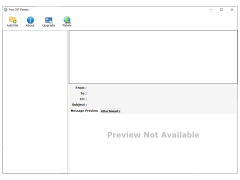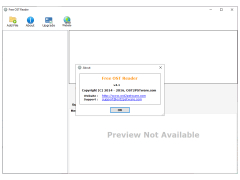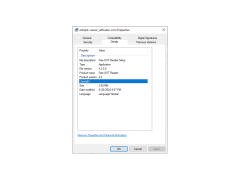OST2PST Viewer
A program that lets you read OST files even if you haven't installed Outlook.
Operating system: Windows
Publisher: OST2PSTWARE
Release : OST2PST Viewer 4.1.0.0
Antivirus check: passed
The OST2PST Viewer is a free tool that is handy if you want to take a look at yours.OST mailbox data files when you are offline and don't have access to Outlook. You will be able to see all kinds of email messages and file attachments, and you will also be able to see all the additional features that come with Outlook-like your work tasks and any calendar entries.
This tool is useful because it does not require you to have Outlook installed on your computer. You will be able to view every single offline mailbox data file just the way you would in Outlook, but without even needing to touch Outlook. In other words, this tool will mimic Outlook's organization structure, like its structure for folders and subfolders, and it will even mimic Outlook's formatting for email messages. It will also keep the status of your messages the same as they are in Outlook, showing you whether your messages have been read or unread. You do not need to be any kind of tech whiz to use this tool since the OST2PST Viewer is so easy to use and works with all computer types.
The interface is so intuitive, and you will be able to pick up on how to use it without much instruction. I love how this tool is compatible with any kind of.OST file. Whether my file is encrypted or highly encrypted, I'll be able to preview it using OST2PST Viewer. I'm also able to view files that are compressed, downloaded, or safe downloaded. Finally, I really like how I'm able to take advantage of the dual preview option to look at both messages and attachments together, simultaneously. This makes it easy to navigate my messages and keep track of my files.
This program gives you the ability to view mailbox data files even when offline.Features:
- Ability to read different file formats, like ANSI and UNICODE, .ost data files.
- Preview Option shows messages and attachments on a single screen.
- Ability to open Outlook's .ost data files
- Ability to show all kinds of OST files, even if encrypted or highly encrypted
- Ability to access messages and attachments without downloading Outlook
The graphical user interface is so simple that anyone will be able to use this tool. Just add your files by clicking on that option, and the OST2PST Viewer will take care of loading the data from the files for you.
PROS
Supports password protected files.
Provides a preview feature before actual conversion.
CONS
Lacks advanced search filters for emails.
User interface can be confusing initially.