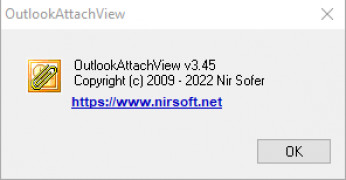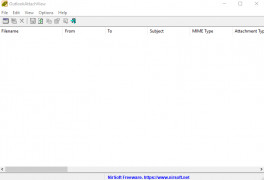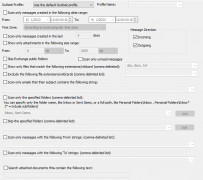Operating system: Windows
Publisher: Nir Sofer
Release : OutlookAttachView 3.45
Antivirus check: passed
OutlookAttachView is a small but power extraction program for the Windows operating system. This program works with the popular email platform Outlook. Users can scan messages stored in their Microsoft Outlook accounts and display all attachments in the account. This is perfect for those that like to audit there Outlook accounts but want to save several hours of sorting through email messages one by one. OutlookAttachView comes with a handful of features that help ease the process of mail sorting and attachment finding, but most notable are the following.
Features:
- Delete Unwanted Attachments
- XML File Support
- Html File Support
- Text File Support
- CSV File Support
- Faster Sorting
- Batch Listing
- Free To Use
I am guilty of letting my emails pile up into the thousands. Then one day, I need to lookup an important email that could have been sent up to a couple of years ago. This terrible habit eventually leads to me spending the next couple f hours diligently sorting my emails to find the one thing I need to continue my day. It's extremely frustrating, to say the least. Thanks to OutlookAttachView, I can cut that two hour search time into a couple of seconds. OutlookAttachView allows me to compile my emails into a list based on what I'm looking for. For example, most of my searches have an attachment I'm looking for. OutlookAttachView allows me to see every email that has an attachment in the account, which helps me locate the needed email faster. On some occasions, I'll have to export that email to other file formats. Thankfully OutlookAttachView supports the most used file formats that have to do with emails. My most used is CSV files. I can batch convert the emails I need, and put them in a folder for me to reference later instead of scouring my entire email account. All in all, OutlookAttachView does exactly what it's suppose to do and a little bit more. The format conversion is my favorite thing about this software next to the ability to search my Outlook account easier.
Extract attachments from your Outlook Mail account with ease.
- Compatible with Microsoft Outlook accounts
- Supports XML, HTML, Text, CSV file formats
- Requires adequate storage for email extraction and sorting
PROS
Offers a comprehensive search function.
Lightweight and easy-to-use interface.
CONS
No integration with other email services.
Interface not very user-friendly.