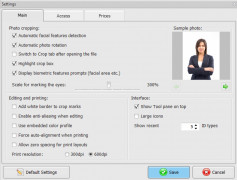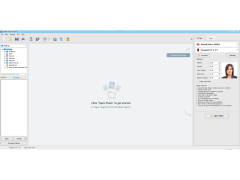Passport Photo Maker
by AMS Software
Passport Photo Maker is an easy to use passport photo creation software that helps you make and print passport photos in minutes.
Operating system: Windows
Publisher: AMS Software
Release : Passport Photo Maker 9.35
Antivirus check: passed
Passport Photo Maker is a powerful and easy-to-use software solution designed to help you create high-quality passport photos. It features a wide range of photo editing tools, customizable templates, and advanced photo processing technologies that allow you to quickly create professional-looking passport photos with minimal effort.
Passport Photo Maker's main features include:
1. Photo Editing Tools: Passport Photo Maker includes a wide range of photo editing tools for adjusting your photos, such as brightness, contrast, hue, saturation, and more. You can also crop, rotate, and resize your photos to the exact dimensions of your passport photos.
2. Customizable Templates: Passport Photo Maker allows you to use pre-made templates to quickly create passport photos. You can also customize the templates to fit your needs.
3. Photo Processing Technologies: Passport Photo Maker utilizes advanced photo processing technologies to ensure that your passport photos look sharp and professional.
4. High-Quality Output: Passport Photo Maker produces high-quality passport photos, with clear and accurate colors.
5. Automation: Passport Photo Maker automates the photo editing and printing process, so you can save time and effort.
Passport Photo Maker is an easy-to-use and reliable software solution for creating high-quality passport photos. With its wide range of photo editing tools, customizable templates, and advanced photo processing technologies, you can quickly create professional-looking passport photos with minimal effort. Whether you need to create a passport photo for yourself or for a family member, Passport Photo Maker is the perfect tool for the job.
Passport Photo Maker's main features include:
1. Photo Editing Tools: Passport Photo Maker includes a wide range of photo editing tools for adjusting your photos, such as brightness, contrast, hue, saturation, and more. You can also crop, rotate, and resize your photos to the exact dimensions of your passport photos.
2. Customizable Templates: Passport Photo Maker allows you to use pre-made templates to quickly create passport photos. You can also customize the templates to fit your needs.
3. Photo Processing Technologies: Passport Photo Maker utilizes advanced photo processing technologies to ensure that your passport photos look sharp and professional.
4. High-Quality Output: Passport Photo Maker produces high-quality passport photos, with clear and accurate colors.
5. Automation: Passport Photo Maker automates the photo editing and printing process, so you can save time and effort.
Passport Photo Maker is an easy-to-use and reliable software solution for creating high-quality passport photos. With its wide range of photo editing tools, customizable templates, and advanced photo processing technologies, you can quickly create professional-looking passport photos with minimal effort. Whether you need to create a passport photo for yourself or for a family member, Passport Photo Maker is the perfect tool for the job.
Passport Photo Maker software allows users to quickly and easily create professional-quality passport photos from the comfort of their own home.
Operating System: Windows XP/Vista/7/8.1/10
Memory: 1GB of RAM or more
Processor: Intel Core 2 Duo or AMD Athlon 64x2
Disk Space: 50 MB of free space
Display: 1024x768 monitor reolution
Internet connection: Required for activation and updates
Camera: Webcam or Digital Camera for taking photos
Memory: 1GB of RAM or more
Processor: Intel Core 2 Duo or AMD Athlon 64x2
Disk Space: 50 MB of free space
Display: 1024x768 monitor reolution
Internet connection: Required for activation and updates
Camera: Webcam or Digital Camera for taking photos
PROS
Automatically adjusts photo to meet specific passport requirements.
Offers customizable templates for different country formats.
User-friendly interface simplifies image editing and photo resizing.
Offers customizable templates for different country formats.
User-friendly interface simplifies image editing and photo resizing.
CONS
Limited templates available for different countries' passport requirements.
No free version, only a trial period.
Occasionally problematic automatic face detection feature.
No free version, only a trial period.
Occasionally problematic automatic face detection feature.
Passport Photo Maker 9.25
(18.83 MB)
Passport Photo Maker 9.35
(25.62 MB)
Finn Schimming
I've been using Passport Photo Maker for a while now, and I must say it's an incredibly usr-friendly software that I highly recomend.
Alfie X.
This software is designed to allow users to create high-quality passport and ID photos easily. It offers a range of customization options, including the ability to adjust the background, crop the image, and select from a variety of international standards for passport and ID photos. Additionally, it includes a built-in photo editor with features like color correction, red-eye removal, and blemish removal. The software also allows users to print their photos directly from the program or save them as digital files. Overall, it is a user-friendly and efficient tool for creating professional-quality passport and ID photos.
Alexander E*********u
The software provides a user-friendly interface for generating passport photos with various customization options.
Harry
Easy to use with plenty of customizable options, it fits every travel document's specifications.
Michael
Easy to use, customizable settings, high-quality printouts.
Aiden
Easy to use. Efficient.
David
Really good for making quick passport pics.