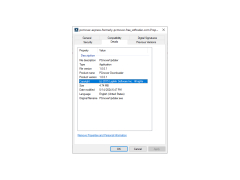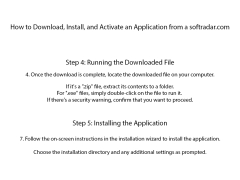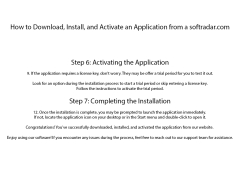PCmover Express (formerly PCmover Free)
by Laplink Software Inc
PCmover Express is a free tool for transferring data, files, and settings from an old PC to a new one.
PCmover Express (formerly PCmover Free) is the world’s easiest and most comprehensive PC migration solution. It’s designed to quickly and easily transfer your data, applications, settings, and profile information from an old PC to a new one. With PCmover Express, you can easily transfer your data, applications, settings, and profile information from one PC to another, even if they’re running different versions of Windows.
• Easy to Use: PCmover Express is designed to be intuitive and easy to use. It’s simple to set up, no technical knowledge required.
• Secure: PCmover Express is secure and reliable. All data is transferred over an encrypted connection for maximum security.
• Comprehensive: PCmover Express transfers everything from your old PC to your new one, including your documents, photos, music, videos, applications, settings, and profile information.
• Fast: PCmover Express will quickly and easily transfer your data, applications, settings, and profile information from one PC to another.
• Customizable: PCmover Express lets you customize your transfer, so you can choose which data and applications to transfer.
• Affordable: PCmover Express is an affordable solution for transferring data, applications, settings, and profile information from one PC to another.
• Support: PCmover Express comes with free technical support.
PCmover Express allows users to easily transfer their files, settings, and applications from an old PC to a new one.Features:
• Easy to Use: PCmover Express is designed to be intuitive and easy to use. It’s simple to set up, no technical knowledge required.
• Secure: PCmover Express is secure and reliable. All data is transferred over an encrypted connection for maximum security.
• Comprehensive: PCmover Express transfers everything from your old PC to your new one, including your documents, photos, music, videos, applications, settings, and profile information.
• Fast: PCmover Express will quickly and easily transfer your data, applications, settings, and profile information from one PC to another.
• Customizable: PCmover Express lets you customize your transfer, so you can choose which data and applications to transfer.
• Affordable: PCmover Express is an affordable solution for transferring data, applications, settings, and profile information from one PC to another.
• Support: PCmover Express comes with free technical support.
PCmover Express (formerly PCmover Free) software requires a Windows 7, 8, or 10 operating system, an Intel Pentium 4 or AMD Athlon 64 processor, 2 GB of RAM, and at least 2 GB of free hard drive space. It also requires an active internet connection for downloading the software and for certain features, such as transfer of applications from the PCmover website.
PROS
Automates the process of transferring files and settings.
Works with any Windows operating system.
Offers a free version with essential features.
Works with any Windows operating system.
Offers a free version with essential features.
CONS
Does not transfer applications, only files and settings.
Complex interface for beginners.
Occasional issues with large data transfers.
Complex interface for beginners.
Occasional issues with large data transfers.
Brodie R.
PCmover Express (formerly PCmover Free) is a software that is designed to help streamline the process of moving files from one computer to another. I recently tried it out and found it to be quite helpful. The software was easy to install and understand. It did a great job of transferring all my files from my old computer to my new one. I liked that it was able to transfer all my settings, including my internet connection settings. The process was relatively quick and I was able to transfer everything over in under an hour. The software even allowed me to select which folders I wanted to transfer. Overall, it was an efficient and effective way to move my files.