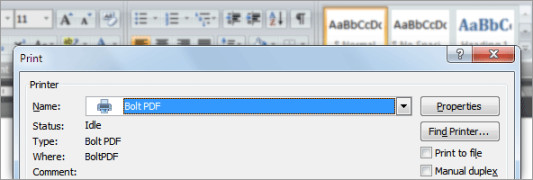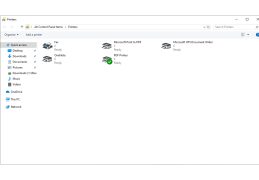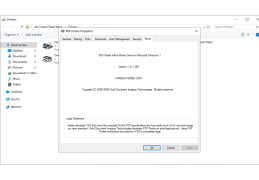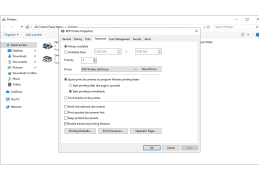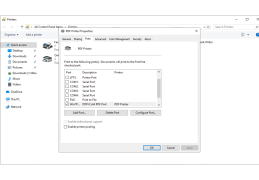PDF Printer
A Free PDF printer you can use to create PDF from any printable document
Operating system: Windows
Publisher: Vivid Document Imaging Technologies
Antivirus check: passed
PDF Printer is a program that allows you to convert almost any graphic and text file to PDF format. It is essentially a virtual printer and does not have a graphical shell. Despite the lack of interface, it is quite convenient to work with the program. The user is required to select the desired image or document and then send it for printing. In the Print Settings window, you need to switch from a "physical" printer (if one is connected to your computer) to a virtual printer - PDF Printer. You can then change the settings of the source document and specify where to save the finished PDF file. Saving, despite the laws of logic, occurs when you press the "Print" button.
Among the drawbacks of the program it should be noted that it does not allow you to convert files in batch mode. Well, there are some serious advantages. For example, PDF Printer allows you to convert web pages and emails to PDF. For this purpose it is simply necessary to send them on the press and to make earlier described operations. Before saving a document, the user is allowed to change the font, page orientation and resolution. You can also add a password to the file, delete hidden layers and choose the compression ratio of the source file. To go to the parameter window, press the "Settings" key after switching to the virtual printer.
"PDF Printer simplifies conversion of text and graphic files into PDF while offering customization settings."
The virtual printer driver will not "conflict" with other software. It works correctly on all versions of the Windows operating system and is removed from it without leaving any "traces".
- The ability to customize font settings, page orientation, resolution and other parameters of the source file;
- Ability to convert web pages and letters;
- a convenient window with parameters, which is opened by the key "Settings" in the window "Print";
- support for file compression to a specified extent using the selected algorithms;
- a separate section with color parameters;
- possibility of removing hidden layers and data from the document;
- automatic conversion mode with selection of the optimal settings according to the programs.
PROS
Supports a variety of file formats for conversion.
Includes security features like document encryption.
CONS
Some versions may not support hyperlinks.
Limited editing capabilities after conversion.