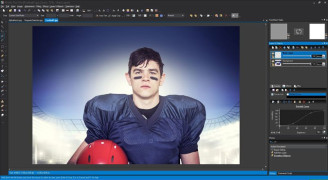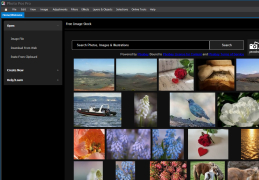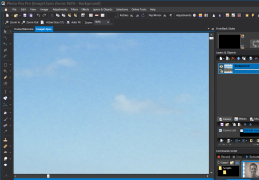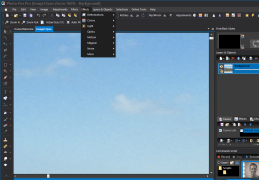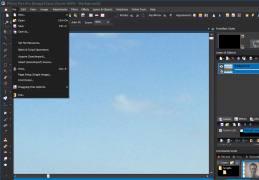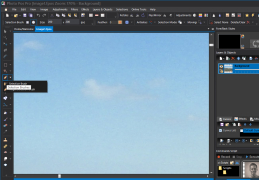Photo Pos Pro
Photo Pos Pro is best free photo editor which is more powerful, friendly and faster
Operating system: Windows
Publisher: Power Of Software
Release : Photo Pos Pro 4.01
Antivirus check: passed
Photo Pos Pro is a simple graphical editor, which combines decent functionality and ease of use. When installing this tool, you should be careful, because with it you can install a lot of third-party software on your computer. So, let's move on to the positive "qualities" of this program. It lets you apply a variety of effects and filters to your photos, quickly crop, rotate, color-correct your photos, and work with layers.
In addition, Photo Pos Pro is also a handy tool for viewing image files. At the end of the installation, you can assign it to the default viewer. Taking into account the fact that the program is completely free, we can conclude that Photo Pos Pro is a pretty strong contender for the position of the main graphics editor in your system.
"Photo Pos Pro offers versatile photo editing tools for enhancing images with ease and precision."
- supports almost all existing file formats, including those that can be password protected;
- supports integration with some modern digital cameras and scanners;
- a lot of different kinds of selection tools;
- a convenient photo manager.
PROS
User-friendly with an intuitive interface.
Free version available with comprehensive functionalities.
CONS
Limited tools compared to leading software.
Doesn't support popular RAW file formats.