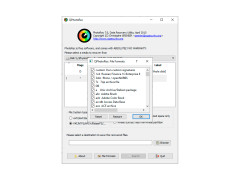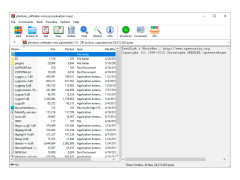Did you delete the files you really need? Are there situations where you accidentally formatted a flash drive with unique photos or files that are not available anywhere else? These can be both work documents and family photos. It's moments like this when your heart stops. But not everything is lost! The PhotoRec utility will help you to recover files that have been lost.
The program is unique and allows you to return almost all the lost files. Compared to other similar applications, PhotoRec has a very high recovery quality. The cross-platform utility is cross-platform. Also, if your computer has been infected with Trojan-Ransom.Win32.Gpcode.ak, this program can help you a lot. Kaspersky Lab recommends PhotoRec to fight this virus. The virus takes computer files, encrypts them. Then deletes the original files. Recovery of such files is very problematic if you use other programs. But PhotoRec can handle it without any problems. Everything that PhotoRec has recovered is written not to the selected directory, but to the place where the program is located. You can recover files from flash drives, hard drives, DVDs, etc.
PhotoRec significantly increases the chance of recovering lost or accidentally deleted files, even in cases of ransomware encryption.
- the cross-platform program is cross-platform;
- recovers image files, documents and music..;
- helps to restore your computer from the harm caused by the Trojan-Ransom.Win32.Gpcode.ak virus;
- shows a high rate of recovery;
- works as a command line application.
PROS
Open-source program, meaning it's free and customizable.
Powerful recovery, even from severely damaged systems.
CONS
Lacks a preview feature for recovered files.
Recovery process can be time-consuming.