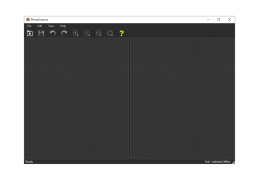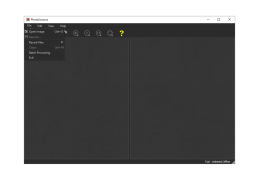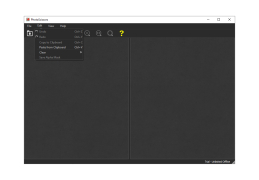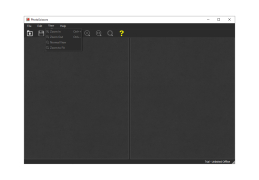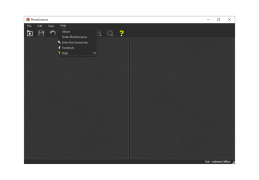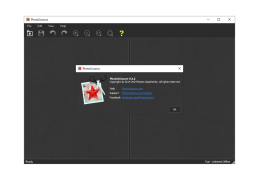PhotoScissors
by TeoreX
PhotoScissors is an easy-to-use tool for quickly and easily removing unwanted objects from digital photos.
PhotoScissors
PhotoScissors is a powerful and easy-to-use software for cutting out objects from digital photos. It offers a wide range of features and tools to help you quickly and accurately cut out objects from images.
• Intuitive interface: PhotoScissors has an intuitive and easy-to-use interface that makes it quick and easy to select and cut out objects from images.
• Selection tools: PhotoScissors provides a range of selection tools that allow you to quickly and accurately select objects in photos. These tools include lasso, rectangle, ellipse and polygon selection tools.
• Background removal: PhotoScissors makes it easy to remove backgrounds from images. The software includes a range of tools to help you quickly and accurately remove backgrounds from photos.
• Image editing: PhotoScissors includes a range of image editing features that allow you to easily adjust the brightness, contrast, saturation, hue and more.
• Image effects: PhotoScissors includes a range of image effects that allow you to quickly and easily add effects to images. These effects include blur, sharpen, emboss, and more.
• Layer blending: PhotoScissors includes a layer blending feature that allows you to combine multiple images into one.
• Image conversion: PhotoScissors includes an image conversion feature that allows you to easily convert images to different formats.
• Image resizing: PhotoScissors includes an image resizing feature that allows you to quickly and easily resize images.
• Image optimization: PhotoScissors includes an image optimization feature that allows you to quickly and easily optimize images for the web.
• Image printing: PhotoScissors includes an image printing feature that allows you to easily print images.
• Support for multiple file formats: PhotoScissors supports a wide range of file formats including JPG, PNG, TIFF, and more.
• Automatic updates: PhotoScissors includes an automatic update feature that allows you to easily keep the software up to date.
• Free trial: PhotoScissors includes a free trial that allows you to try the software before you buy it.
• Free customer support: PhotoScissors includes free customer support that is available 24/7.
• Compatibility: PhotoScissors is compatible with Windows and Mac operating systems.
PhotoScissors is a powerful and easy-to-use software for cutting out objects from digital photos. It offers a wide range of features and tools to help you quickly and accurately cut out objects from images.
PhotoScissors allows users to easily and quickly remove backgrounds from photos.Features:
• Intuitive interface: PhotoScissors has an intuitive and easy-to-use interface that makes it quick and easy to select and cut out objects from images.
• Selection tools: PhotoScissors provides a range of selection tools that allow you to quickly and accurately select objects in photos. These tools include lasso, rectangle, ellipse and polygon selection tools.
• Background removal: PhotoScissors makes it easy to remove backgrounds from images. The software includes a range of tools to help you quickly and accurately remove backgrounds from photos.
• Image editing: PhotoScissors includes a range of image editing features that allow you to easily adjust the brightness, contrast, saturation, hue and more.
• Image effects: PhotoScissors includes a range of image effects that allow you to quickly and easily add effects to images. These effects include blur, sharpen, emboss, and more.
• Layer blending: PhotoScissors includes a layer blending feature that allows you to combine multiple images into one.
• Image conversion: PhotoScissors includes an image conversion feature that allows you to easily convert images to different formats.
• Image resizing: PhotoScissors includes an image resizing feature that allows you to quickly and easily resize images.
• Image optimization: PhotoScissors includes an image optimization feature that allows you to quickly and easily optimize images for the web.
• Image printing: PhotoScissors includes an image printing feature that allows you to easily print images.
• Support for multiple file formats: PhotoScissors supports a wide range of file formats including JPG, PNG, TIFF, and more.
• Automatic updates: PhotoScissors includes an automatic update feature that allows you to easily keep the software up to date.
• Free trial: PhotoScissors includes a free trial that allows you to try the software before you buy it.
• Free customer support: PhotoScissors includes free customer support that is available 24/7.
• Compatibility: PhotoScissors is compatible with Windows and Mac operating systems.
PhotoScissors software requires a computer with an Intel Core 2 Duo processor or better, at least 2 GB of RAM, and a graphics card with at least 512 MB of dedicated video memory. The software is compatible with Windows 7, 8 and 10, as well as Mac OS X 10.8 or higher. An active Internet connection is also required.
PROS
Easy to use interface with intuitive controls.
Provides high-quality image cutouts.
Fast processing speeds for quick edits.
Provides high-quality image cutouts.
Fast processing speeds for quick edits.
CONS
Limited functionality compared to other photo editing software.
Does not support batch processing of images.
Difficulties observed with complex image backgrounds.
Does not support batch processing of images.
Difficulties observed with complex image backgrounds.
Murray U.
PhotoScissors is a great software for quickly cropping and editing photos. It's very intuitive and easy to use. The interface is quite well designed and user friendly. The color selection options are great and it's easy to get the exact color you want. The output quality is also great. I've found the software to be very fast and responsive. Overall, I'm very happy with my experience of using PhotoScissors. It's saved me a lot of time when editing photos.