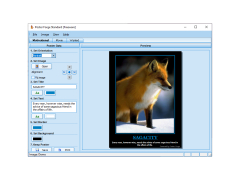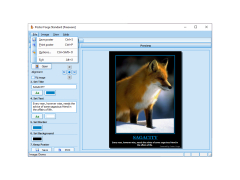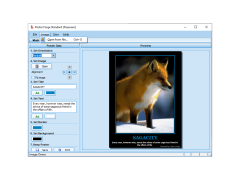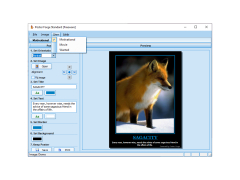Operating system: Windows
Publisher: Ronyasoft
Release : Poster Forge 1.02.05
Antivirus check: passed
With this software there is no high tech skill level required to make/edit any photo and video
- With this software we can instantly create the cartoon and post in our day to day teams chat, it is a really fun way to express our thoughts and ideas, it will come with a great level of tools and options with which one create a great level of modification to the image and video
- One of the greatest options I liked in this software is editing the text on the image or video, that is really needed to put a poster in the social media, each letter in the text can also be modified with different language options and colors and fonts gives a great benefit for day to day use
- The most interesting thing with this software is the image quality won't be disturbed, if a user is performing an editing option on the image or video, that is really added benefit and very few numbers of software do this, I just love it. We can also change the aspect ratio of the image to adjust to the situation, color, and situation.
- The zero skill level required to start and edit with this software can support from the normal unskilled person to a professional editor, it supports both options, so we can easily improve our skill level if we use it day by day
- The speed of the Software response is tremendous, there is no lag on the files , if we are editing a huge video file, that is greatest plus point from my prospect.
Printing is inbuilt, so we directly print modified images
No special skills are required while using the software
it supports up to format that currently supported in today life, so the user no need to convert from one format to another format.
PROS
Allows for easy and creative design of posters.
Includes wide range of customization options.
Offers high-quality output for printing.
Includes wide range of customization options.
Offers high-quality output for printing.
CONS
Limited editing tools compared to advanced graphic design software.
No option for collaboration or sharing with other users.
Difficulty in navigating some features for beginners or non-tech individuals.
No option for collaboration or sharing with other users.
Difficulty in navigating some features for beginners or non-tech individuals.
Connor
Tired of filling up your blank wall space with generic old photos and posters? Wish there was a way to combine the two, and really let your creativity flow? Well, now you can with Poster Forge! You don't have the wall space for a full sized poster, but still wish you could create your own? You can do that too! Brought to you by Ronyasoft, Poster Forge doesn't limit the user to only being able to create larger images. It's simplified, user-friendly interface gives you the the tools to modify any photo you like, perfect for adding a fun little gag on social media. Choose from three poster design types: motivational/inspirational, movie, or Wild West template. Built for the novice in mind, each poster type has its own tab with the individual tools needed all consolidated into one space. With a built-in printer tool, cut out the middle people and start creating today!