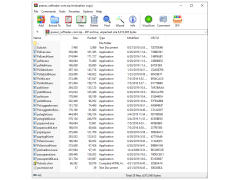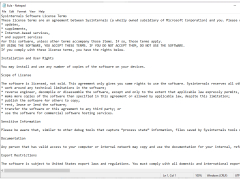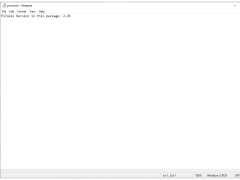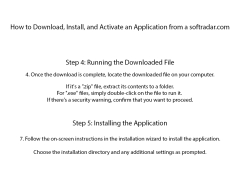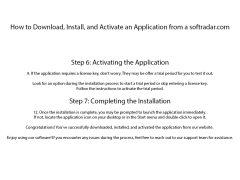The PsExec utility is designed to administer systems running Windows NT, 2000, XP and Server 2003 operating systems and is part of the PSTools suite of tools.
Traditional remote computer management programs, such as Telnet or PC Anywhere, are certainly convenient, but have one significant drawback. To install and use them, you need to have a client part installed on the remote machines you want to access.
PsExec allows remote execution of commands on other systems without needing client installation, simplifying remote management.
PsExec is a lighter version of the familiar Telnet tool. This program allows remote execution of commands on remote machines, thus controlling any processes that support this type of control. At the same time, there is no need to manually install the client part. For example, it is possible to remotely run tools like IpConfig in interactive mode, and thus obtain information about the remote machine locally. Installing the program is elementary - you just need to copy the PsExec executable file to the folder for executable files on your PC.
Able to execute commands remotely on target machines.
No need for client side installation.
PROS
Provides output retrieval for executed commands.
Features convenient and efficient system administration tools.
CONS
Requires advanced technical knowledge to use.
Lacks a graphical user interface.