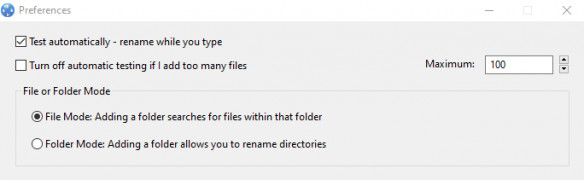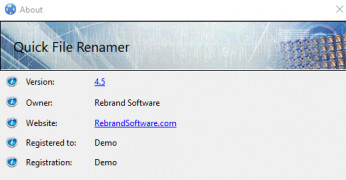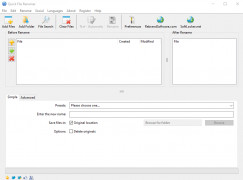Quick File Renamer
by Rebrand Software, LLC
Quick File Renamer is a fast and easy-to-use batch file renaming utility.
Operating system: Windows
Publisher: Rebrand Software, LLC
Release : Quick File Renamer 4.5
Antivirus check: passed
Quick File Renamer is a powerful and easy-to-use tool for renaming multiple files. It's simple to use, and it's perfect for quickly renaming large batches of files.
With Quick File Renamer, you can quickly rename files and folders with a few clicks of the mouse. You can choose from a variety of renaming options, including adding numbers, replacing characters, and changing capitalization. You can also add prefixes and suffixes, and even use regular expressions to rename your files.
Quick File Renamer also has a preview window, so you can see exactly what the new file names will look like before you make any changes. You can even roll back changes if you don't like the results or make a mistake.
- Batch rename multiple files and folders
- Add numbers to file names
- Replace characters or words
- Change capitalization
- Add prefixes and suffixes
- Use regular expressions
- Preview changes before you commit
- Roll back changes if needed
- Drag and drop files to rename
- Support for a variety of file formats
- Support for wildcards and patterns
- Command-line interface available
- Easy to use and configure
- Supports multiple languages
- Compatible with Windows and Mac OS X
With Quick File Renamer, you can quickly and easily rename files and folders with just a few clicks. Whether you're renaming a few files or thousands, Quick File Renamer makes it easy to get the job done quickly and accurately.
With Quick File Renamer, you can quickly rename files and folders with a few clicks of the mouse. You can choose from a variety of renaming options, including adding numbers, replacing characters, and changing capitalization. You can also add prefixes and suffixes, and even use regular expressions to rename your files.
Quick File Renamer also has a preview window, so you can see exactly what the new file names will look like before you make any changes. You can even roll back changes if you don't like the results or make a mistake.
Quick File Renamer allows users to quickly and easily rename multiple files in seconds.Features:
- Batch rename multiple files and folders
- Add numbers to file names
- Replace characters or words
- Change capitalization
- Add prefixes and suffixes
- Use regular expressions
- Preview changes before you commit
- Roll back changes if needed
- Drag and drop files to rename
- Support for a variety of file formats
- Support for wildcards and patterns
- Command-line interface available
- Easy to use and configure
- Supports multiple languages
- Compatible with Windows and Mac OS X
With Quick File Renamer, you can quickly and easily rename files and folders with just a few clicks. Whether you're renaming a few files or thousands, Quick File Renamer makes it easy to get the job done quickly and accurately.
This software requires a computor with Pentium 4 processor or later, with at least 512 MB of RAM and 1 GB of free hard disk space. The operating system must be Windows XP or higher. The software is compatibale with all current versions of Windows. The software also requires an active Intenet connection to download and install.
PROS
Supports batch rename, saving time and effort.
Offers advanced renaming features and filters.
User-friendly interface, easy to navigate.
Offers advanced renaming features and filters.
User-friendly interface, easy to navigate.
CONS
Limited renaming templates and formats available.
Interface can be somewhat confusing for beginners.
Free version has restricted functionality.
Interface can be somewhat confusing for beginners.
Free version has restricted functionality.
Adam A.
I found Quick File Renamer to be really anvanced and user friendly, making it really easy to rename a large number of files quickly.
Aidan Sader
Quick File Renamer is a software that allows users to quickly and easily rename multiple files at once. It features a user-friendly interface and supports various renaming methods, such as find and replace, numbering, and date/time stamping. The software also allows users to preview the changes before applying them, and can even save renaming profiles for future use. Additionally, it supports a wide range of file formats, making it a versatile tool for anyone who needs to rename large quantities of files.
James
Easily renames files, intuitive design, highly customizable.
Lewis
Super fast renamer for files, life-saver! 🚀