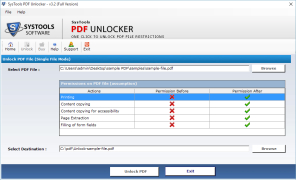SysTools PDF Unlocker
A software tool that unlocks password-protected PDF files
Operating system: Windows
Publisher: SysTools PDF Unlocker
Release : SysTools PDF Unlocker 3.2
Antivirus check: passed
We often protect PDF files with passwords to keep our confidential data safe. But what happens if you forget the password? Your carefully crafted content and hard work will go to waste. In situations like this, you need to try SysTools PDF Unlocker, which is powerful software designed to address these issues by removing security restrictions from PDF files.
This PDF Unlocker can tackle different kinds of PDF security, such as user-level, owner-level, or no password protection. It can remove owner-level security without any requirement, but the owner must know the password for user-level password protection. This is a security measure to protect the content from unauthorized access.
Features:
- Security can be removed from multiple files at once.
- Adobe Acrobat is not required.
- Removes restrictions on copying, editing, and printing extractions.
- The formatting of your PDF file remains untouched.
- 24/7 customer support is provided by SysTools.
- Quickly unlocks the file.
- Files can be previewed before saving them.
- It is a safe tool as it does not harm your computer or files.
- Also available on Mac OS.
- File data remains confidential, and the password is not saved in the system.
SysTools PDF Unlocker can be downloaded directly on Windows via the official website. A free demo version is available for those who want to try before purchasing the full version. However, it only allows you to remove restrictions from 5 PDF files, and when you download the unlocked file, SysTools’ watermark is added. Even though the demo version has some limitations, it gives users a good idea of the tool’s capabilities.
The process of using SysTools Unlocker is simple. You have to install it on Windows, where you will see a minimal interface. Click on Add File/s to import a file. If your file has user-level protection, then you have to insert an open password. Once your PDF file has been unlocked, you can either save it on a PC or print it directly. So don’t let security restrictions ruin your hard work; try SysTools PDF Unlocker to get access to your data.
SysTools PDF Unlocker is a software tool that removes security restrictions from PDF files without harming the original data structure.
Minimum 1GB RAM
Intel Processor or equivalent
Minimum 100MB hard disk space
PROS
Supports batch unlocking for multiple PDF files.
Maintains quality and integrity of original PDFs.
CONS
No customer support for troubleshooting issues.
No feature to preview output file after unlocking.