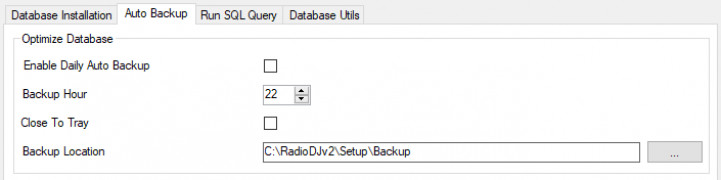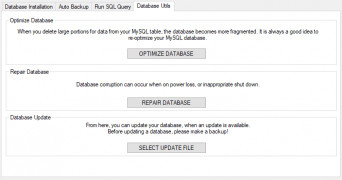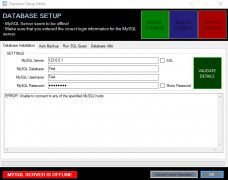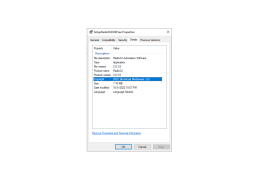RadioDJ
by BROADCAST MEDIAWARE, LLC
RadioDJ is a free radio automation software designed to help users quickly and easily create their own radio shows with ease.
Operating system: Windows
Publisher: BROADCAST MEDIAWARE, LLC
Release : RadioDJ 2.0.3.9
Antivirus check: passed
RadioDJ
RadioDJ is a powerful and easy-to-use software for radio station automation. It provides an advanced platform for creating and managing radio stations with advanced features such as automated scheduling, cueing, audio processing, and song selection. RadioDJ is designed for both professional and home radio broadcasters, and is available for free download.
RadioDJ offers a wide range of features for radio station automation.
Scheduling
RadioDJ can automatically schedule and cue songs according to the user's preferences. It can also create a schedule of events such as news, weather, sports, and other announcements.
Audio Processing
RadioDJ can process audio in real-time, including applying effects, fading, and mixing. It also supports advanced audio processing features such as voice-over, beat-matching, and pitch-correction.
Song Selection
RadioDJ can create a library of songs, manage playlists, and make song selections based on user criteria. It can also generate random playlists to keep listeners engaged.
Broadcast Management
RadioDJ can manage the broadcast of a radio station, including automated start-up and shut-down, live streaming, and remote access. It can also be used to monitor and control multiple radio stations from a single location.
Analytics
RadioDJ can generate reports and analytics for radio stations. It can track listeners, song selections, and other usage data.
Integrations
RadioDJ can integrate with several third-party services and applications, including streaming platforms, music databases, and social media. It can also be used with automation systems, such as PTZOptics, to control cameras and other equipment.
Security
RadioDJ includes several security features, such as user authentication, encryption, and secure data storage. It also includes a built-in firewall to prevent unauthorized access.
Support
RadioDJ includes a comprehensive help system, including user guides and tutorials. It also offers support via email and telephone.
RadioDJ is a powerful and easy-to-use software for radio station automation. It provides an advanced platform for creating and managing radio stations with advanced features such as automated scheduling, cueing, audio processing, and song selection. RadioDJ is designed for both professional and home radio broadcasters, and is available for free download.
RadioDJ allows users to easily manage a library of music and create custom playlists for their radio station.Features:
RadioDJ offers a wide range of features for radio station automation.
Scheduling
RadioDJ can automatically schedule and cue songs according to the user's preferences. It can also create a schedule of events such as news, weather, sports, and other announcements.
Audio Processing
RadioDJ can process audio in real-time, including applying effects, fading, and mixing. It also supports advanced audio processing features such as voice-over, beat-matching, and pitch-correction.
Song Selection
RadioDJ can create a library of songs, manage playlists, and make song selections based on user criteria. It can also generate random playlists to keep listeners engaged.
Broadcast Management
RadioDJ can manage the broadcast of a radio station, including automated start-up and shut-down, live streaming, and remote access. It can also be used to monitor and control multiple radio stations from a single location.
Analytics
RadioDJ can generate reports and analytics for radio stations. It can track listeners, song selections, and other usage data.
Integrations
RadioDJ can integrate with several third-party services and applications, including streaming platforms, music databases, and social media. It can also be used with automation systems, such as PTZOptics, to control cameras and other equipment.
Security
RadioDJ includes several security features, such as user authentication, encryption, and secure data storage. It also includes a built-in firewall to prevent unauthorized access.
Support
RadioDJ includes a comprehensive help system, including user guides and tutorials. It also offers support via email and telephone.
The following are the technical requirements for RadioDJ software:
• Operating System: Windows 7 or higher
• Processor: Intel Core 2 or better
• Memory: 2GB RAM or higher
• Hard Drive: At least 250MB of free space
• Sound Card: Any compatible sound card
• Network: An active internet connection
• Other: Microsoft .NET Framework 4.5.2 or higher
• Operating System: Windows 7 or higher
• Processor: Intel Core 2 or better
• Memory: 2GB RAM or higher
• Hard Drive: At least 250MB of free space
• Sound Card: Any compatible sound card
• Network: An active internet connection
• Other: Microsoft .NET Framework 4.5.2 or higher
PROS
Supports various audio formats, enhancing versatility.
Offers multiple features for seamless broadcast management.
Free to use with no subscription fees.
Offers multiple features for seamless broadcast management.
Free to use with no subscription fees.
CONS
Limited support for external hardware like mixing consoles and controllers.
Requires knowledge of MySQL for database management.
Occasional glitches and software freezing reported.
Requires knowledge of MySQL for database management.
Occasional glitches and software freezing reported.
Archie Stahlnecker
I've been using RadioDJ for over a year now, and I'm pretty satisfied with it. It's a great, reliable piece of software for radio automation. It's easy to use and customize with its user-friendly interface. It also features a lot of useful tools such as live assist and automation features, plus the ability to stream to multiple platforms. The sound quality is great and the sound processing options are excellent. I especially like the ability to add voiceovers and jingles. Another great feature of this software is the ability to easily play music from a variety of sources, including iTunes, Spotify, and mp3 files. Overall, I'm happy with the performance of RadioDJ and would recommend it to anyone looking for a good radio automation package.
Blair R*****w
I had to learn the functionality of RadioDJ manualy, but when I got the hang of it, it was pretty easy to us and the end result sounded great!
Ryan Q.
RadioDJ software is a free, open-source automation system designed for radio stations. It offers a user-friendly interface with features such as advanced scheduling, playlist management, and live assist mode. The software supports various audio formats and allows for seamless integration with external devices. Additionally, RadioDJ has built-in track library management and a powerful event scheduler for programming and automation. Overall, it is an efficient and reliable tool for radio broadcasters.
Harrison Phebus
RadioDJ is a free radio automation software that offers a variety of features for managing and playing music, scheduling, and broadcasting.
Jamie
This tool provides a user-friendly interface with seamless streaming capabilities, but it lacks a thorough instruction manual for beginners.
Hunter
Intuitive interface, reliable automation, flexible scheduling feature.
Aiden
Reliable, user-friendly, customizable, and free.
Emil
Awesome program to play music and do radio stuff.