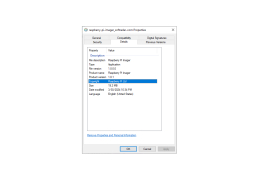Raspberry Pi Imager
by Raspberry Pi
Raspberry Pi Imager is a free and easy-to-use tool for writing Raspberry Pi operating system images to SD cards.
Raspberry Pi Imager is a free and easy-to-use tool for writing images to SD cards and USB storage devices. This tool is designed for both beginners and advanced users, allowing them to quickly and easily get up and running with their Raspberry Pi. It has been developed by the Raspberry Pi Foundation, which is the official organization responsible for developing and maintaining the Raspberry Pi.
1. Easy to Use: Raspberry Pi Imager is designed to be intuitive and easy to use, making it accessible to a wide range of users. It has a simple and straightforward user interface, allowing users to quickly and easily write images to SD cards and USB storage devices.
2. Supports Multiple Platforms: Raspberry Pi Imager supports Windows, Mac, and Linux operating systems. This makes it easy to use the software on any computer, regardless of its operating system.
3. Supports Multiple Formats: Raspberry Pi Imager supports a wide range of image formats, including the standard .img, .iso, and .zip formats. This makes it easy to use the software with a variety of images.
4. Supports Multiple Storage Devices: Raspberry Pi Imager supports writing images to SD cards, USB flash drives, and USB hard drives. This makes it easy to use the software for a variety of uses, such as creating a bootable Raspberry Pi system on an SD card or USB device.
5. Customizable: Raspberry Pi Imager allows users to customize the settings for writing images. This includes the ability to choose the image format, the size of the image, the block size, and the image compression. This makes it easy to customize the settings for any image.
6. Secure: Raspberry Pi Imager includes a number of security features, such as support for secure boot and secure wipe. This makes it easy to ensure that data is secure when writing images.
7. Portable: Raspberry Pi Imager is designed to be portable, allowing users to take it with them and use it on any computer. This makes it easy to use the software on multiple devices, without having to install it on each device.
Conclusion
Raspberry Pi Imager is an easy-to-use tool for writing images to SD cards and USB storage devices. It has been designed for both beginners and advanced users, making it accessible to a wide range of users. It supports multiple platforms, formats, and storage devices, making it easy to use the software for a variety of uses. It also includes a number of customizable and security features, making it easy to ensure that data is secure when writing images. Finally, Raspberry Pi Imager is designed to be portable, allowing users to take it with them and use it on any computer.
The Raspberry Pi Imager provides an easy way to install an operating system onto a Raspberry Pi.Features:
1. Easy to Use: Raspberry Pi Imager is designed to be intuitive and easy to use, making it accessible to a wide range of users. It has a simple and straightforward user interface, allowing users to quickly and easily write images to SD cards and USB storage devices.
2. Supports Multiple Platforms: Raspberry Pi Imager supports Windows, Mac, and Linux operating systems. This makes it easy to use the software on any computer, regardless of its operating system.
3. Supports Multiple Formats: Raspberry Pi Imager supports a wide range of image formats, including the standard .img, .iso, and .zip formats. This makes it easy to use the software with a variety of images.
4. Supports Multiple Storage Devices: Raspberry Pi Imager supports writing images to SD cards, USB flash drives, and USB hard drives. This makes it easy to use the software for a variety of uses, such as creating a bootable Raspberry Pi system on an SD card or USB device.
5. Customizable: Raspberry Pi Imager allows users to customize the settings for writing images. This includes the ability to choose the image format, the size of the image, the block size, and the image compression. This makes it easy to customize the settings for any image.
6. Secure: Raspberry Pi Imager includes a number of security features, such as support for secure boot and secure wipe. This makes it easy to ensure that data is secure when writing images.
7. Portable: Raspberry Pi Imager is designed to be portable, allowing users to take it with them and use it on any computer. This makes it easy to use the software on multiple devices, without having to install it on each device.
Conclusion
Raspberry Pi Imager is an easy-to-use tool for writing images to SD cards and USB storage devices. It has been designed for both beginners and advanced users, making it accessible to a wide range of users. It supports multiple platforms, formats, and storage devices, making it easy to use the software for a variety of uses. It also includes a number of customizable and security features, making it easy to ensure that data is secure when writing images. Finally, Raspberry Pi Imager is designed to be portable, allowing users to take it with them and use it on any computer.
The Raspberry Pi Imager software has the following system requirements:
- A Windows, macOS, or Linux computer with an x86-64 processor
- At least 1 GB of RAM
- At least 300 MB of available disk space
- A working internet connection
- A SD card reader for your computer (integrated or USB)
- A compatible Raspberry Pi board
- A suitable power supply for your Raspberry Pi board
- A monitor, keyboard, and mouse (if you are using a Raspberry Pi 4)
- A Windows, macOS, or Linux computer with an x86-64 processor
- At least 1 GB of RAM
- At least 300 MB of available disk space
- A working internet connection
- A SD card reader for your computer (integrated or USB)
- A compatible Raspberry Pi board
- A suitable power supply for your Raspberry Pi board
- A monitor, keyboard, and mouse (if you are using a Raspberry Pi 4)
PROS
Easy to use interface with straightforward instructions.
Supports a wide range of operating systems.
Fast and efficient imaging process.
Supports a wide range of operating systems.
Fast and efficient imaging process.
CONS
Limited features compared to other imaging software.
No options for compression or encryption.
Lacks checksum verification for data integrity.
No options for compression or encryption.
Lacks checksum verification for data integrity.
David Murie
Raspberry Pi Imager is a great tool for quickly setting up an SD card for a Raspberry Pi. It's easy to use, with a simple graphical interface. I was able to download and install the OS and software for my Raspberry Pi with just a few clicks. It also offers a range of pre-built images, allowing you to quickly and easily set up your Raspberry Pi without having to build your own image. The software is regularly updated, and works reliably. The only downside is that it doesn't include the latest version of the OS.