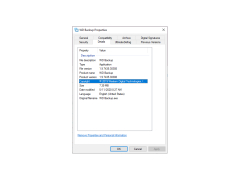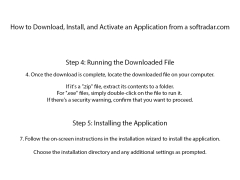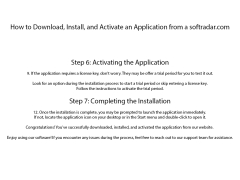WD Backup
by Memeo
Acronis True Image WD Edition provides complete system image backup and recovery of your PC, including the operating system, applications, settings, and personal files.
.
Axcient x90WD is an automated data protection solution that provides comprehensive, end-to-end data protection and disaster recovery for small to mid-sized businesses. x90WD is designed to protect an organization’s critical data and applications from loss, corruption or theft, and to ensure rapid, reliable recovery in the event of an emergency or disaster.
Data protection: x90WD safeguards an organization’s data assets with continuous data backups, archiving, and replication. It allows users to set up automatic backup schedules, and create real-time replicas of critical data and applications for fast recovery. It also offers advanced data deduplication to reduce storage requirements and optimize performance.
Disaster recovery: In the event of a disaster, x90WD enables rapid recovery of critical data and applications. It allows users to initiate a full data recovery in minutes and restore data to a previous point in time.
Security and compliance: x90WD helps organizations meet security and compliance requirements by encrypting data and securely storing it in the cloud. It also provides detailed reports and notifications to ensure user visibility and control.
Scalability: x90WD can be scaled up or down to accommodate changing storage needs. It is designed to seamlessly integrate with existing systems, allowing users to protect large amounts of data with minimal effort.
Flexible deployment options: x90WD can be deployed on-premise, in the cloud, or in a hybrid environment. It is designed to be flexible and can be deployed in any combination of physical and virtual servers.
Cost savings: x90WD helps organizations reduce IT costs by eliminating the need for additional hardware and software. It also reduces storage requirements by enabling advanced data deduplication.
Interface: x90WD features a simple, intuitive interface that makes it easy to set up and manage backups, replication, and disaster recovery. It also provides an advanced dashboard to monitor backups and enable quick recovery.
Axcient x90WD is an automated data protection solution that provides comprehensive, end-to-end data protection and disaster recovery for small to mid-sized businesses. x90WD is designed to protect an organization’s critical data and applications from loss, corruption or theft, and to ensure rapid, reliable recovery in the event of an emergency or disaster.
WD Backup allows users to easily store and back up all of their important data in one secure place.Features:
Data protection: x90WD safeguards an organization’s data assets with continuous data backups, archiving, and replication. It allows users to set up automatic backup schedules, and create real-time replicas of critical data and applications for fast recovery. It also offers advanced data deduplication to reduce storage requirements and optimize performance.
Disaster recovery: In the event of a disaster, x90WD enables rapid recovery of critical data and applications. It allows users to initiate a full data recovery in minutes and restore data to a previous point in time.
Security and compliance: x90WD helps organizations meet security and compliance requirements by encrypting data and securely storing it in the cloud. It also provides detailed reports and notifications to ensure user visibility and control.
Scalability: x90WD can be scaled up or down to accommodate changing storage needs. It is designed to seamlessly integrate with existing systems, allowing users to protect large amounts of data with minimal effort.
Flexible deployment options: x90WD can be deployed on-premise, in the cloud, or in a hybrid environment. It is designed to be flexible and can be deployed in any combination of physical and virtual servers.
Cost savings: x90WD helps organizations reduce IT costs by eliminating the need for additional hardware and software. It also reduces storage requirements by enabling advanced data deduplication.
Interface: x90WD features a simple, intuitive interface that makes it easy to set up and manage backups, replication, and disaster recovery. It also provides an advanced dashboard to monitor backups and enable quick recovery.
The technical requirements for a WD Backup software will vary depending on the computer system and operating system you are using. Generally, the minimum requirements for a WD Backup software include:
• A compatible hard drive, such as a WD My Passport Ultra or a WD My Book
• A computer system running a supported operating system, such as Windows 7 or higher, or Mac OS X 10.9 or higher
• An available USB port
• An internet connection
• Enough free disk space to store the backups
• An up-to-date web browser, such as Internet Explorer or Firefox
• A compatible hard drive, such as a WD My Passport Ultra or a WD My Book
• A computer system running a supported operating system, such as Windows 7 or higher, or Mac OS X 10.9 or higher
• An available USB port
• An internet connection
• Enough free disk space to store the backups
• An up-to-date web browser, such as Internet Explorer or Firefox
PROS
Easy setup and intuitive user interface.
Automated backups ensure data protection.
Compatible with both local and cloud storage.
Automated backups ensure data protection.
Compatible with both local and cloud storage.
CONS
Lacks advanced features like disk cloning and system imaging.
Slow backup speeds compared to other software.
No mobile app or remote access features.
Slow backup speeds compared to other software.
No mobile app or remote access features.
Connor Reye
I have been using WD Backup software for a few years, and I find it reliable and easy to use. It has a clear interface, allowing me to quickly and easily back up my data. The backup process itself is fast and I have never had any issues with the software. It also offers good security features, such as password protection, encryption, and cloud backup. Additionally, it supports a wide variety of file types. The only downside is that the software can be a bit slow in restoring data. Overall, I think WD Backup is an excellent piece of software.
Owen B*******z
WD Backup software is easy to use and is a great way to back up your data. The interface is straightforward and user-friendly. The software does a good job of automatically backing up data, but it can take some time for the process to complete. There are also a few settings that can be confusing to new users. Overall, it's a good backup software.
Rory J.
This software allows users to back up their important files and data from their computers onto an external hard drive. It offers automated and continuous backups, as well as the ability to schedule backups at specific times. The software also includes file and folder syncing options, and allows users to restore their data in case of a system failure. Other features include encryption for added security, and the ability to back up specific types of files such as photos, videos, and music.
Alfie W******a
WD Backup software is a reliable tool for backing up and restoring data on Western Digital devices.
Muhammad
Rapid, user-friendly, reliable for essential data protection.