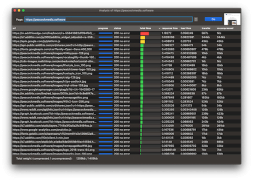ReActivity
Analyze and optimize a web page's load speed, size and SEO performance.
Operating system: Windows
Publisher: PeacockMedia
Release : ReActivity 3.0.0
Antivirus check: passed
ReActivity is a software designed to analyze the loading speed and size of web pages. It provides a detailed analysis of each element on the page, including response time, loading time, and file size. This tool is meant to assist users in identifying bottlenecks that might be slowing down their website's loading speed.
One of the main features of ReActivity is its ability to display both uncompressed and compressed file sizes. This allows users to easily see the benefits of their server's gzip service. Furthermore, ReActivity can display the total weight of the page, which is crucial for optimizing page performance.
Features:- Detailed analysis of page loading speed and size
- Identification of bottlenecks that can slow down loading speed
- Display of uncompressed and compressed file sizes
- Compatible with Retina displays
- Ability to have multiple pages open at the same time
In addition to these features, ReActivity also offers the ability to have multiple pages open concurrently. This can be useful for comparing the performance of different pages or for working on several projects simultaneously. Additionally, the software is compatible with Retina displays, ensuring a high-quality user experience.
ReActivity allows users to efficiently analyze and optimize their web page loading speed, thereby enhancing their SEO.
It's important to note that a page's loading speed is now considered by Google in its website ranking. Therefore, a slow website can harm your search engine optimization (SEO), as well as the experience of your visitors. With ReActivity, identifying issues slowing down your website will become an easy task.
- Must have a stable internet connection
- Monitor with Retina display compatibility
- Minimum 512MB RAM
PROS
Displays both uncompressed and compressed file sizes.
Allows multiple pages open for comparison or concurrent work.
CONS
Interface can be confusing for first-time users.
No built-in solutions for identified bottlenecks.