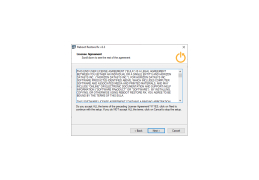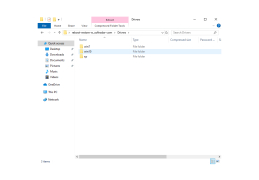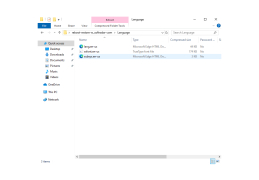Reboot Restore Rx
Gives users the option to restore their computers back to a baseline to prevent long term damage to the operating system and computer.
This is a designed software that will restore a saved baseline on your computer every time it is turned on. If you are a teacher, a librarian, or even own a small business and not only want to protect your software on your computers but also make sure they are restored to how they were previously, this is the software for you. This software has been specifically designed for smaller public access computing environments.
Not only does this product restore your computer to a saved baseline, but it also will prevent any changes made to the drive because of the already saved baseline. Users can successfully download different files or viruses, different kinds of malware or they can even try to erase registry keys, don't even worry about it, this software will still restore your computer back to its original state once the software is launched.
There is also a one-click feature to this software, which will update the baseline without restarting your computer, which is one of my favorite features. Another one of my favorite features about this software is how much having this specific software installed can seriously reduce your maintenance cost on your computers. The software is practically already making sure your computer stays within the same baseline that you save it as, so many users can download things, and use the computer for their pleasure, ultimately it all gets restored back to the baseline, and the computer will stay virus-free. Not to mention, this is freeware, so the basics cost the users, not a penny!
Users can restore their PC back to their established baselineFeatures:
- Requires Windows XP/Vista/2000/7,8 and 10
- Freeware
- One-Click Instant Update
- Reduces computer maintenance cost
- Reboot on restore
It will operate on most versions of Windows from XP to 7,8 and even 10.
PROS
Effectively protects system configuration.
Frees system from unwanted changes after each reboot.
CONS
Tech support lacks responsiveness and efficiency.
Does not support remote management functions.
Muhammad
Do you need to maintain public access PCs? You can easily do this with the help of Reboot Restore Rx.
Wed, Feb 14, 2024
The app simply helps to manage PCs in shared computing environments. While using public computers, users may decide to change some settings or delete certain files. However, with Reboot Restore Rx, this is not a problem. Every time you turn on or restart the computer everything is restored to the way you chose it to be.
The app offers cool features like VMWare support, one-click instant updates, and more. It is free and works on Windows.