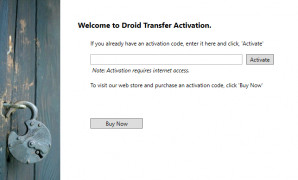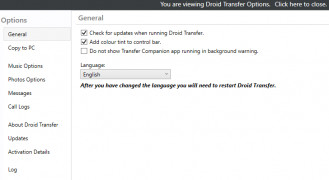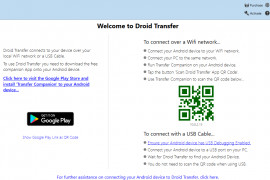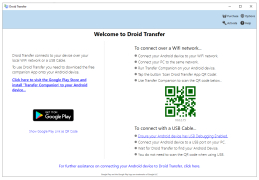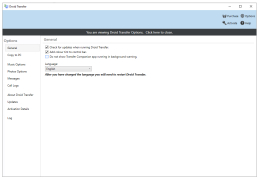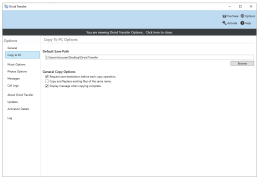Droid Transfer
Save and backup phone messages, photos, videos, e.t.c to your PC
Operating system: Windows
Publisher: Wide Angle Software
Release : Droid Transfer 1.58
Antivirus check: passed
Now you can backup photos, music, videos, call logs, contact list, e.t.c, from your android phones to your PC for keeping safe and other purposes, by transferring them through the use of wifi network or wifi cables, this app also can copy and manage your android device from your pc, it also allows you to save your messages in pdf, HTML, or text format, you can also export, print, view copy, save photos on your android device to your pc, copying, streaming and playing music to your android device from your pc. this app has a whole lot of features which makes it special, u can also manage your android photos and even your music from your PC, also sync iTunes with your Android device
One very great and unique feature is managing your call logs on your pc, this allows you to check on a caller activity, and all the calls made to and from the caller is shown, viewing of your photos in full sizes on your pc, you can also sync and manage your iTunes library from your android device, all these and much more can be done through this app, and part of the beauty of this is that it can be done wirelessly,! (on a wifi network), this software is utmostly unique for the management, safekeeping, and processing of phone data efficiently, also its printing feature makes it very special as you can convert messages to different formats and print.
Features:
"Droid Transfer allows seamless, wireless transfer and management of your Android phone data on your PC."
- connect wirelessly to your android phone with wifi or wifi cable
- save messages as PDF, TXT or HTML documents
- printing your text messages
- backup, restore and manage messages on your pc
- play and stream music on your pc from your android device
Needs a Windows PC with internet connection
Must have software to open PDF, TXT, or HTML files
Requires iTunes for iTunes library management
PROS
Supports multimedia file transfers including music, photos and videos.
Easy-to-use interface and includes a quick search feature.
CONS
Complicated user interface for beginners.
Occasional issues with device connection.