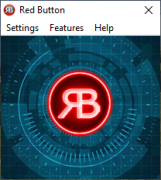Red Button
An award-winning PC optimization tool for cleaning, privacy protection, and performance enhancement.
Operating system: Windows
Publisher: Pothos
Release : Red Button 5.97
Antivirus check: passed
'Red Button' is a cutting-edge software dedicated to optimizing and cleaning your Windows PC. This program is designed to eliminate unwanted files and unnecessary Windows components, free up hard drive space, and protect your privacy by clearing your internet browsing history. Moreover, it employs advanced optimization techniques to regulate the Windows registry and activate numerous hidden settings, thereby improving your computer's overall performance.
With 'Red Button', you'll have all the necessary tools to keep your Windows system in perfect working order. Add to this, its ease of use and popularity have made it an award-winning solution in the field of operating system optimization.
Features:- A unique set of opportunities to improve PC performance
- Compatible with all current versions of Windows (XP, Vista, 7, 8, 10)
- A wide range of functions to optimize and secure your system
- An intuitive and extremely easy-to-use user interface
- An incredibly compact size that minimizes required storage space
'Red Button' is not just a cleaning tool - it provides a comprehensive solution for optimizing your PC. It can be used via the command line, providing additional flexibility for advanced users. Besides, its portability makes it an ideal choice for those who want to run the software from different devices or locations.
'Red Button' software significantly enhances your PC's performance and security by optimizing and cleaning it efficiently.
In the end, 'Red Button' is a powerful and reliable software that offers a multitude of functions to keep your Windows system in optimal condition. It's not just a cleaning tool, but a comprehensive solution for enhancing your PC's performance and security.
2. Free hard drive space for software installation
3. Command line accessible for advanced usage
PROS
Easy-to-use interface, compatible with all current Windows versions.
Compact size and portability for flexible use.
CONS
May overwhelm beginners due to advanced settings.
Lacks scheduled cleanup and optimization feature.