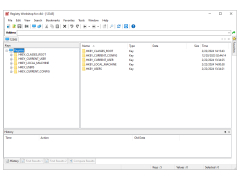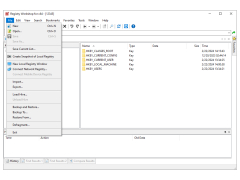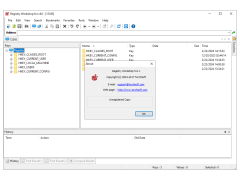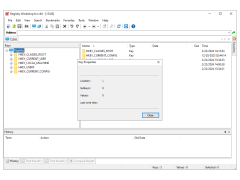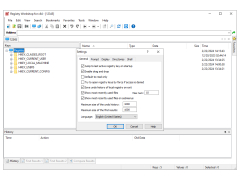It is no secret that the default Windows registry editor called by the regedit command is not the most convenient and functional. Registry WorkShop is an alternative to the above mentioned tool, which, as the developers claim, searches for registry keys several times faster than the standard editor. In addition, this program allows you to create bookmarks in key branches, defragment the registry, perform backups and restore it from a saved copy.
But perhaps the most interesting feature of Registry WorkShop is the ability to undo the latest changes even after the program is restarted. The application also allows you to compare several branches of the registry, view and edit reg-files, as well as automatically delete trash keys. The Registry WorkShop interface is almost identical to the standard editor, it cannot be called modern, but still it is very simple and convenient to use the program.
Registry Workshop enhances productivity by allowing faster search of registry keys, easy backups, and the ability to undo changes post-restart.
- the possibility of editing files with the extension .POL and .REG in separate tabs;
- registry defragmentation;
- Convenient and easy to use bookmark manager;
- switch between the key display modes (HKLM and HKCU) using the context menu;
- user-friendly interface.
PROS
Advanced search and replace feature enhances operational efficiency.
Supports import/export of REG files for easier manipulation.
CONS
Does not have a version for Mac operating systems.
Lacks customer support and detailed user guide.