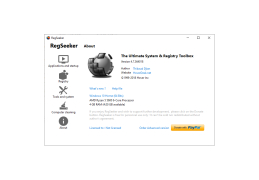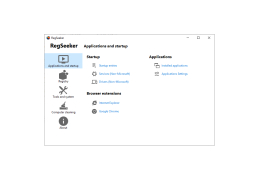RegSeeker is a Windows registry tool. This program allows you to find and remove trash branches and individual keys. The developers also provided the possibility of searching the keys in the system registry by the specified name. Convenient search allows you to easily erase all the "traces" of a recently deleted program. Before editing or deleting keys from the registry, we advise you to make a backup copy of the registry, but BackUp can be done with the built-in tools of the program.
Among the interesting features of RegSeeker we can highlight the presence of tools for working with the browser (viewing the history of visited pages and cache through access to the file index.dat), the ability to edit the list of programs that start when starting Windows. Among similar utilities, the real one is distinguished by its "meticulousness". For example, when you start automatic cleaning, the program will look through all the key branches for a long time until it detects all the unnecessary ones. This will take a long time, but will have a positive effect on the quality of cleaning.
RegSeeker rigorously cleans your Windows registry of unnecessary keys and traces from deleted programs, improving your system's performance and stability.
- allows you to view the history and cache of your browser;
- has a convenient key finder;
- the program is free for non-commercial use;
- very "attentively" analyzes the register during automatic cleaning;
- has a convenient user interface.
PROS
Lightweight and does not consume significant system resources.
Easy to use with a user-friendly interface.
CONS
The user interface is not intuitive.
Lacks detailed instructions and customer support.