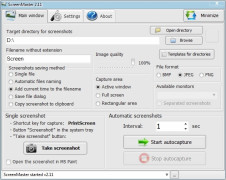Operating system: Windows
Publisher: SEASofware
Release : ScreenMaster 2.11
Antivirus check: passed
ScreenMaster is an application designed to take screenshots quickly. The program allows you to automatically take screenshots (after a certain interval of time), saving them to files. At the same time, it supports the hidden mode of operation and saving of all taken screenshots to the ZIP archive. ScreenMaster can be minimized to the system tray, save screen shots in BMP, PNG and JPG formats, capture the entire screen as well as the active window only, automatically number the created files and rewrite old screenshots to new ones. There's hotkey support. After the screenshot is taken, the program can automatically open it in MS Paint graphical editor.
ScreenMaster enables quick, automatic screenshot capturing and saving, ideal for efficiently documenting on-screen activities.
CPU: 1 GHz or faster
RAM: 512 MB or more
Requires MS Paint installed
PROS
Offers powerful screen capture capabilities.
Supports multiple file formats for saving screenshots.
CONS
No multi-language support available.
Lacks advanced editing features.
Andrew
ScreenMaster is a useful app designed for making screenshots. The program has lots of useful features. For example, it’s possible to capture a certain area of the desktop as well as a full screen. The fact that the app can automatically open captured screenshots in the MS Paint makes it very handy. Another cool thing is that old screenshots get automatically erased. Users especially like the fact that they can change the size of images without any quality loss. The ScreenMaster feature allows users to start together with OS Windows. As the app comes with a multi-monitor system, it’s possible to screen capture more than one display.
Thu, Feb 15, 2024
ScreenMaster works on Windows, and it is available in English.