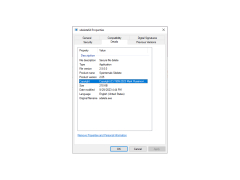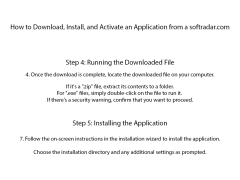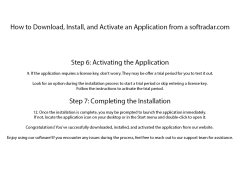Software Name: SDelete
SDelete is an efficient file deletion utility that securely erases data from your hard drive. Using this tool, you can securely and permanently delete files and folders, as well as securely erase previously deleted files from your hard drive. It also allows you to securely erase free space and the MFT (Master File Table) entries for a particular drive.
• Securely erases files and folders
• Securely erases previously deleted files
• Securely erases free space and MFT (Master File Table) entries
• Supports NTFS, FAT, and exFAT file systems
• Fast and efficient file deletion
• Command line interface for scripting
• Compatible with Windows XP, Vista, 7, 8, and 10
SDelete is a powerful tool that allows you to securely erase data from your hard drive, ensuring that it cannot be recovered. It is useful for securely deleting sensitive files and folders, as well as securely erasing free space and MFT entries. It is fast and efficient, and supports NTFS, FAT, and exFAT file systems. It also has a command line interface for scripting, and is compatible with Windows XP, Vista, 7, 8, and 10.
SDelete is easy to use, and can be used to permanently delete data from your hard drive. It is an effective tool for securely erasing sensitive data, and is an invaluable tool for anyone who needs to ensure that their data remains secure.
SDelete is an efficient file deletion utility that securely erases data from your hard drive. Using this tool, you can securely and permanently delete files and folders, as well as securely erase previously deleted files from your hard drive. It also allows you to securely erase free space and the MFT (Master File Table) entries for a particular drive.
SDelete can help free up disk space by securely deleting files and folders.Features:
• Securely erases files and folders
• Securely erases previously deleted files
• Securely erases free space and MFT (Master File Table) entries
• Supports NTFS, FAT, and exFAT file systems
• Fast and efficient file deletion
• Command line interface for scripting
• Compatible with Windows XP, Vista, 7, 8, and 10
SDelete is a powerful tool that allows you to securely erase data from your hard drive, ensuring that it cannot be recovered. It is useful for securely deleting sensitive files and folders, as well as securely erasing free space and MFT entries. It is fast and efficient, and supports NTFS, FAT, and exFAT file systems. It also has a command line interface for scripting, and is compatible with Windows XP, Vista, 7, 8, and 10.
SDelete is easy to use, and can be used to permanently delete data from your hard drive. It is an effective tool for securely erasing sensitive data, and is an invaluable tool for anyone who needs to ensure that their data remains secure.
1. Operating System: The system should be able to run on Windows 7, Windows 8, Windows 10, Mac OS X, or Linux.
2. Memory: At least 2 GB of RAM is recommended.
3. Processor: The system should be able to process at least 1 GHz or faster.
4. Storage: At least 50 MB of free storage is recommended.
5. Software: The system should be compatible with the latest versions of popular web browsers such as Firefox, Chrome, Safari, and Internet Explorer.
6. Security: The system should include strong encryption and authentication protocols to ensure data security.
7. Backup: The system should be capable of performing regular backups to ensure data integrity.
8. User Interface: The system should provide a user-friendly interface for easy navigation.
2. Memory: At least 2 GB of RAM is recommended.
3. Processor: The system should be able to process at least 1 GHz or faster.
4. Storage: At least 50 MB of free storage is recommended.
5. Software: The system should be compatible with the latest versions of popular web browsers such as Firefox, Chrome, Safari, and Internet Explorer.
6. Security: The system should include strong encryption and authentication protocols to ensure data security.
7. Backup: The system should be capable of performing regular backups to ensure data integrity.
8. User Interface: The system should provide a user-friendly interface for easy navigation.
PROS
Permanently deletes sensitive data, preventing unauthorized recovery.
User-friendly with a straightforward interface.
Free and lightweight on system resources.
User-friendly with a straightforward interface.
Free and lightweight on system resources.
CONS
Cannot recover files once they are deleted.
Might be too complex for novice users.
Lacks a user-friendly interface.
Might be too complex for novice users.
Lacks a user-friendly interface.
Aaron U*****n
SDelete is a great tool for securely deleting files and folders. It's easy to use and provides a simple GUI for quickly selecting the files and folders to be deleted. The software has a wide range of options for securely wiping files and can be used to clear free space and securely delete multiple files and folders at once. It's very reliable and efficient, with no errors or slowdowns. It also supports both command-line and GUI versions, allowing for more advanced users to take advantage of its features. The software is also free, making it a great value. Overall, SDelete is an excellent choice for securely deleting files.