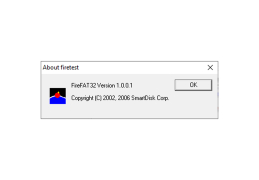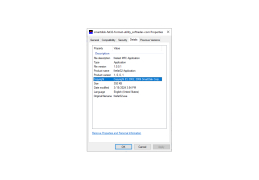SmartDisk FAT32 Format Utility
by SmartDisk Corp.
The SmartDisk FAT32 Format Utility is a software utility that allows users to format a storage device in the FAT32 file system.
:
SmartDisk FAT32 Format Utility is a powerful and easy-to-use utility for formatting hard drives and partitions in the FAT32 file system. This utility is designed for users who need to format large hard drives or partitions with a FAT32 file system. It is also useful for users who need to format multiple hard drives or partitions quickly and efficiently.
• Supports FAT32 file system
• Supports formatting of hard drives and partitions up to 2TB in size.
• Supports multiple hard drive and partition formats including MBR, GPT, and APM.
• Supports multiple operating systems including Windows, Mac OS X, Linux, and FreeBSD.
• Supports NTFS and other file systems.
• Ability to format multiple hard drives and partitions simultaneously.
• Ability to format drives in a single operation.
• Ability to schedule reformatting of drives.
• Ability to configure formatting options such as cluster size, alignment, and labels.
• Ability to preview formatting operations before execution.
• Ability to create and restore backups of hard drives and partitions.
• Ability to securely erase all data from hard drives and partitions.
• Ability to create bootable USB drives.
• Ability to generate detailed reports.
• Supports command-line operation for easy scripting and automation.
• Supports multiple languages.
• Easy-to-use graphical user interface.
SmartDisk FAT32 Format Utility is a powerful and easy-to-use utility for formatting hard drives and partitions in the FAT32 file system. This utility is designed for users who need to format large hard drives or partitions with a FAT32 file system. It is also useful for users who need to format multiple hard drives or partitions quickly and efficiently.
The SmartDisk FAT32 Format Utility allows for quick and easy formatting of hard drives over 32GB.Features:
• Supports FAT32 file system
• Supports formatting of hard drives and partitions up to 2TB in size.
• Supports multiple hard drive and partition formats including MBR, GPT, and APM.
• Supports multiple operating systems including Windows, Mac OS X, Linux, and FreeBSD.
• Supports NTFS and other file systems.
• Ability to format multiple hard drives and partitions simultaneously.
• Ability to format drives in a single operation.
• Ability to schedule reformatting of drives.
• Ability to configure formatting options such as cluster size, alignment, and labels.
• Ability to preview formatting operations before execution.
• Ability to create and restore backups of hard drives and partitions.
• Ability to securely erase all data from hard drives and partitions.
• Ability to create bootable USB drives.
• Ability to generate detailed reports.
• Supports command-line operation for easy scripting and automation.
• Supports multiple languages.
• Easy-to-use graphical user interface.
The SmartDisk FAT32 Format Utility software can be used on any computer with an operating system that supports the FAT32 file system. It is compatible with Windows 98, ME, 2000, XP, Vista, 7, 8, and 10. The software requires a minimum of 16MB of RAM and a Pentium processor or equivalent. It also requires a hard drive with a capacity of at least 2GB that supports the FAT32 file system.
PROS
Easily formats drives to FAT32 system.
Quick, efficient and user-friendly interface.
Supports various storage devices including HDD, SSD, and flash drives.
Quick, efficient and user-friendly interface.
Supports various storage devices including HDD, SSD, and flash drives.
CONS
Does not support NTFS, only FAT32.
Has a dated user interface.
Lacks advanced formatting options.
Has a dated user interface.
Lacks advanced formatting options.
Kyle
The SmartDisk FAT32 Format Utility is a user-friendly tool designed to format large hard drives and partitions using the FAT32 file system. It is a choice, if you need quick and effective formatting for storage spaces. The utility supports drives and partitions up to 2TB in size making it highly versatile. It can be used with operating systems such as Windows, Mac OS X, Linux and FreeBSD as well as different partition formats like; MBR, GPT and APM. One notable feature of this utility is its ability to format drives simultaneously. You can also schedule reformatting operations and customize options like cluster size, alignment and labels according to your preferences. Additionally, it offers features like creation secure data erasure, bootable USB drive generation and detailed report generation. However, it's important to note that the utility has an outdated user interface and lacks some formatting options. The SmartDisk FAT32 Format Utility stands out for its ease of use when formatting drives with the FAT32 system through its efficient interface. Nevertheless,
Fri, Jan 19, 2024
it does have limitations; it does not support the NTFS file system ( FAT32); its user interface may seem a bit outdated compared to tools, on the market
and it may not offer all the advanced formatting features that some users might require based on their specific needs. However, one of its advantages is its wide range of device compatibility and its effective handling of formatting tasks for substantial storage capacities.
Tyler P.
1. The SmartDisk FAT32 Format Utility software was easy to install and use.
2. It provided detailed instructions on how to format my hard drive.
3. It was able to format my drive quickly and accurately.
4. The interface was well-designed and intuitive.
5. I was able to back up my files with this tool.
6. I found that the tool was well-suited for formatting large drives.
7. It allowed me to create partitions and set the size of each one.
8. The software also enabled me to format other types of media.
9. It provided a comprehensive set of options for customizing the format.
10. The software was reliable and it completed the formatting process without any errors.