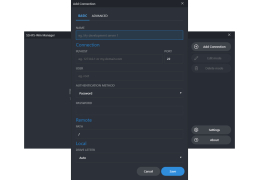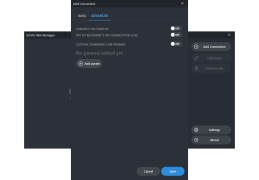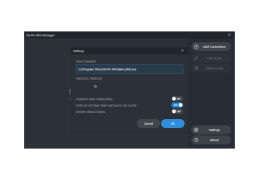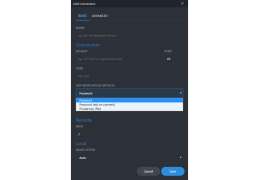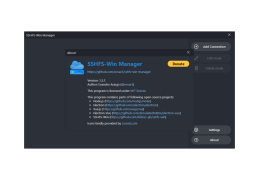SSHFS-Win Manager
by Evandro Araujo
SSHFS-Win Manager is a GUI-based Windows utility for managing and connecting to SSH File System (SSHFS) shares.
SSHFS-Win Manager
SSHFS-Win Manager is an easy-to-use, secure file transfer software that helps users transfer files quickly and securely between Windows and Linux-based systems. SSHFS-Win Manager allows users to mount a remote Linux file server as a local drive on their Windows computer, providing a secure, convenient way to access files stored on the remote server. The software is designed to be user-friendly and easy to set up, making it ideal for home, small business, or enterprise users.
• Secure File Transfer: SSHFS-Win Manager provides secure file transfer between Windows and Linux-based systems, allowing users to access files stored on the remote server.
• Easy Setup: SSHFS-Win Manager is designed to be user-friendly, making it easy to set up and use.
• Mount Remote Drives: SSHFS-Win Manager allows users to mount remote Linux file servers as local drives on their Windows computer.
• Remote Access: SSHFS-Win Manager provides users with secure remote access to files stored on the remote server.
• Automation: SSHFS-Win Manager can be used to automate file transfers, making it easier and faster to access files stored on the remote server.
• Multi-Platform Support: SSHFS-Win Manager supports Windows, Linux, and MacOS, allowing users to access files on all platforms.
• Real-Time Updates: SSHFS-Win Manager provides real-time updates on the status of file transfers and remote drives.
• File Synchronization: SSHFS-Win Manager can be used to synchronize files between Windows and Linux-based systems, making it easier to keep files up to date.
• Encryption: SSHFS-Win Manager provides encryption for data in transit and at rest, protecting files from unauthorized access.
• Remote Administration: SSHFS-Win Manager provides administrators with the ability to manage and monitor file transfers and remote drives from a remote location.
• User Management: SSHFS-Win Manager provides user management features, allowing administrators to control who can access files stored on the remote server.
Conclusion
SSHFS-Win Manager is an easy-to-use, secure file transfer software that helps users transfer files quickly and securely between Windows and Linux-based systems. SSHFS-Win Manager allows users to mount a remote Linux file server as a local drive on their Windows computer, providing a secure, convenient way to access files stored on the remote server. The software is designed to be user-friendly and easy to set up, making it ideal for home, small business, or enterprise users.
SSHFS-Win Manager is an easy-to-use, secure file transfer software that helps users transfer files quickly and securely between Windows and Linux-based systems. SSHFS-Win Manager allows users to mount a remote Linux file server as a local drive on their Windows computer, providing a secure, convenient way to access files stored on the remote server. The software is designed to be user-friendly and easy to set up, making it ideal for home, small business, or enterprise users.
SFTP SSHFS-Win Manager provides an easy-to-use graphical user interface for managing and mounting remote file systems.Features:
• Secure File Transfer: SSHFS-Win Manager provides secure file transfer between Windows and Linux-based systems, allowing users to access files stored on the remote server.
• Easy Setup: SSHFS-Win Manager is designed to be user-friendly, making it easy to set up and use.
• Mount Remote Drives: SSHFS-Win Manager allows users to mount remote Linux file servers as local drives on their Windows computer.
• Remote Access: SSHFS-Win Manager provides users with secure remote access to files stored on the remote server.
• Automation: SSHFS-Win Manager can be used to automate file transfers, making it easier and faster to access files stored on the remote server.
• Multi-Platform Support: SSHFS-Win Manager supports Windows, Linux, and MacOS, allowing users to access files on all platforms.
• Real-Time Updates: SSHFS-Win Manager provides real-time updates on the status of file transfers and remote drives.
• File Synchronization: SSHFS-Win Manager can be used to synchronize files between Windows and Linux-based systems, making it easier to keep files up to date.
• Encryption: SSHFS-Win Manager provides encryption for data in transit and at rest, protecting files from unauthorized access.
• Remote Administration: SSHFS-Win Manager provides administrators with the ability to manage and monitor file transfers and remote drives from a remote location.
• User Management: SSHFS-Win Manager provides user management features, allowing administrators to control who can access files stored on the remote server.
Conclusion
SSHFS-Win Manager is an easy-to-use, secure file transfer software that helps users transfer files quickly and securely between Windows and Linux-based systems. SSHFS-Win Manager allows users to mount a remote Linux file server as a local drive on their Windows computer, providing a secure, convenient way to access files stored on the remote server. The software is designed to be user-friendly and easy to set up, making it ideal for home, small business, or enterprise users.
The SSHFS-Win Manager software requires the following technical requirements:
• Operating System: Windows 7 or higher
• Processor: Intel or AMD with 1 GHz or higher
• RAM: 512 MB or higher
• Hard disk: 20 MB or higher
• Network: Ethernet or 802.11b/g/n
• File System: NTFS or FAT32
• SSH Server: OpenSSH or Dropbear
• SSH Client: PuTTY or WinSCP
• Operating System: Windows 7 or higher
• Processor: Intel or AMD with 1 GHz or higher
• RAM: 512 MB or higher
• Hard disk: 20 MB or higher
• Network: Ethernet or 802.11b/g/n
• File System: NTFS or FAT32
• SSH Server: OpenSSH or Dropbear
• SSH Client: PuTTY or WinSCP
PROS
Allows easy management of SSHFS-Win connections.
GUI interface enhances usability and user experience.
Supports multiple profiles for different servers.
GUI interface enhances usability and user experience.
Supports multiple profiles for different servers.
CONS
Limited support options can leave users struggling with issues.
Occasional performance slowdowns can disrupt workflow.
Lacks advanced features offered by similar software.
Occasional performance slowdowns can disrupt workflow.
Lacks advanced features offered by similar software.
Noah D******x
I recently had the chance to try the SSHFS-Win Manager software. It was quite easy to install and it connected quickly for remote access. I used it to transfer files from my Windows computer to a Linux server, which was a breeze. The UI is intuitive and the response times were quite fast. I was also able to schedule tasks and create multiple connections. All in all, I found the software to be quite useful when it comes to remote access and file transfer.