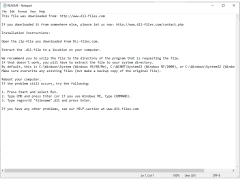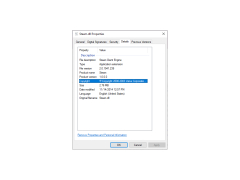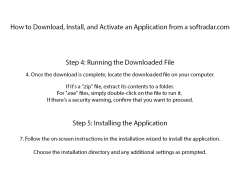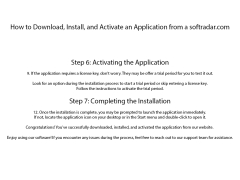Steam.dll is one of the program files contained in the folder of the Steam game client. This client is probably known to every gamer, as it is a platform for many games. Problems with the absence of Steam.dll can occur for various reasons. You can also find a lot of tips on the Internet to solve this problem. We'll focus on two options that we think are universal and can be applied to all gamers who have problems with Steam.
Method 1: Reinstall Steam with data saved.
Steam.dll aids in the smooth functioning of the Steam gaming platform, supporting gamers with seamless gaming experiences.
First, let's save the game data, so that after reinstallation we don't have to start all over again. Open the C:\Program folder Files\Steam\ and copy the steam.exe file and Steamapps folder to another directory. Now you need to delete the client in the standard way of deleting programs. We need to open a list of all the programs He's here:
Windows XP: Start - Control Panel - Install and uninstall programs.
Windows 7: Start - Control Panel - Programs - Programs and Components.
Windows 8: Start - All applications - Control panel - Programs - Programs and components.
Select from the Steam list and delete it. Now download it again, install it, and return the previously copied data (steam.exe and Steamapps) to its place (copy and replace).
Way 2. Manual recovery of Steam.dll.
Press the Download button and select a file from the list. This page presents the original Steam.dll, virus-free (it's easy to embed malicious code into DLL files, so you need to carefully select the download sources). In the archive, you will find instructions on how to install the file properly.
2. Must have admin privileges for software installation.
3. Sufficient storage space for the Steam client and games.
PROS
Facilitates multiplayer gaming with friends and community.
Offers frequent sales and discounts on purchases.
CONS
May trigger false positives in some antivirus programs.
Can be targeted by hackers for data theft.