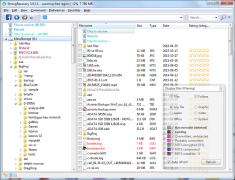Operating system: Windows
Publisher: StrongRecovery
Release : StrongRecovery 3.9.3.4
Antivirus check: passed
Losing precious data can be nerve-wracking. One moment, you think that your family photos, work documents, or projects are all safe. But the next moment, they might get lost due to technical malfunctions. And if you don’t have any prior technical experience, recovering this data can be challenging. That is why StrongRecovery was designed.
StrongRecovery was developed with the user’s interests in mind. It can recover data that was accidentally erased or lost due to some errors. Various file systems are supported including but not limited to, EXFAT, NTFS, FAT16, FAT12, Ext2, Ext3, ReiserFS, HPFS, and many others. The user can recover encrypted, protected, or even track down the files that have been lost due to boot sector damage.
StrongRecovery is a powerful tool for recovering lost or accidentally erased data from various mediums, such as disks, portable devices, cameras, and memory cards.Features:
- Retrieve files that can not be accessed.
- Support hundreds of file systems that are listed on the software’s official website.
- Can recover files that are not seen by the system.
- The system is updated continuously to avoid bugs and glitches.
- StrongRecovery has a neat and organized interface.
- File data can be viewed in hexadecimal (hex).
- Support the retrieval of encrypted or protected files.
- The history of all updates is available on the website.
- The speed of this software is high.
- The downloading size is less than 500 MB.
- The current recovery session can be saved and continued later.
Even though this system is available for different Windows versions, it comes at a cost. There are three different pricing plans, i.e. LITE license, personal license, and professional license. The LITE license is the cheapest and only available for 14 days, which makes it suitable for users who want to recover data from one source. But other licenses are one-time investments and are available forever. StrongRecovery needs to place an order beforehand to activate the program. The order may take 24 hours to process.
After payment and verification, the user gets information containing step-by-step guidance on activating and using the program. The authenticity of StrongRecovery can be proven by the fact that it has partnered with giants like PayPal. So, whether you are a person who lost their precious data or a business needing to retrieve important data, Strong Recovery is the right tool for you!
RAM: Minimum 512 MB
Hard Disk Space: Minimum 20 MB for installation
Processor: 1 GHz or faster
PROS
User-friendly interface for all skill levels.
Efficient deep scanning technique for elusive files.
CONS
No phone customer support available.
The deep scan process can be time-consuming.