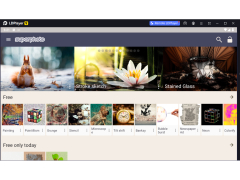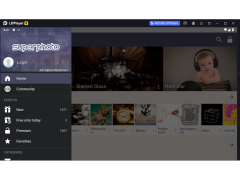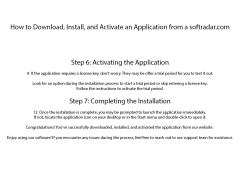SuperPhoto for Windows is an amazing program that runs on the Windows operating system as well as Windows mobile devices. It's a photo editor at heart that expands into a wide range of formats and functions. No matter what sort of task you're trying to do with your photos you will be able to easily use SuperPhoto for Windows to accomplish it!
SuperPhoto for Windows does require an internet connection. This is a great feature because it allows you to download your photos that you have stored on Facebook or any other web server. It will let you select the sources that you want to import your photos from as well as what specific photos you want to import. If you have photos stored locally on your hard drive or device you will be able to import those photos as well through its helpful selection screen.
Once you've imported your photos you can go through them all just to get a good idea of everything you've done and what sort of photos you'd like to edit. After that, it's best to go through all of the amazing effects that are included with SuperPhoto for Windows so that you can get everything done just right for your needs. There's a large number of filters included so your photos can be automatically modulated to give them that perfect finishing touch. The system uses such advanced algorithms that it's virtually impossible to tell that a human didn't manually make the photo look as good as it does!
Another fun feature to play with is the frames. You can surround your photo with just about any frame that you could think of! This easily creates fun photos that help you remember fun times you've had with friends and family by putting them in unique circumstances. That sort of photo would look great printed out and placed for people to see.
If you like more manual editing there's a giant selection of textures, patterns, and brushes that you can select from. Using these settings will allow you to get every detail of your photo done just perfectly. This will cause interest in your photography and editing skills from just about everyone who sees your work!
Overall SuperPhoto for Windows is definitely a good little program that works well for just about any user. It's very simple to use yet quite powerful at the same time. It's worth trying out and costs just $5 for the entire package!
An app that you can easily organize all of your photos with!
Internet connection necessary
Sufficient storage space for photo import
Supports variety of image file formats
PROS
Intuitive and user-friendly interface suitable for beginners.
High-resolution output for stunning picture quality.
CONS
May seem complicated for beginners.
High-quality edits require in-app purchases.