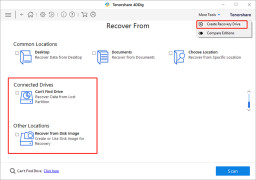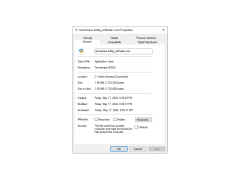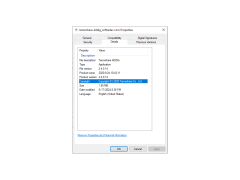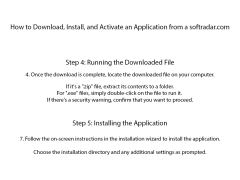Tenorshare 4DDiG
A recovery tool for lost files on Windows, Mac, and Linux systems from various storage devices.
Operating system: Windows
Publisher: Tenorshare
Release : Tenorshare 4DDiG 3.1.2
Antivirus check: passed
Tenorshare 4DDiG is a data recovery software for Windows designed to help users retrieve files that have been lost or accidentally deleted. This tool is able to restore various types of data, such as photos, videos, and documents, on Windows 10/8/7 operating systems. It is highly recognized for its ability to recover files from a variety of storage devices, such as external hard drives, USB sticks, and memory cards.
In addition to file recovery on the Windows file system (FAT12, FAT16, FAT32, NTFS), Tenorshare 4DDiG also supports the Mac file system (HFS, HFS+) and the Linux file system (EXT2, EXT3). One of the key features of this software is its ease of use - data can be recovered in just a few clicks.
Features:- Recovers over 550 types of files from your computer and various storage devices
- Offers 2 recovery modes to easily solve data loss issues
- Supports all file systems: FAT12, FAT16, FAT32, NTFS, HFS, HFS+, EXT2, EXT3, EXT4
- Allows you to preview photos and listen to audio files before recovery
Tenorshare 4DDiG can recover all sorts of files from various devices. For instance, it can retrieve files you've accidentally deleted by pressing 'Shift+Delete' or by emptying the Recycle Bin. Moreover, it can restore files from corrupted, resized, deleted, or inactive partitions. It can even retrieve formatted or lost data from storage devices such as a USB stick or an SD card.
Tenorshare 4DDiG simplifies and expedites data recovery process from various devices with just a few clicks.
Whether it's a desktop computer, a laptop, a hard drive, a USB stick, an SD card, a digital camera, or any other storage device, Tenorshare 4DDiG makes an excellent choice for home users, businesses, and large corporations for data recovery.
Supports FAT12, FAT16, FAT32, NTFS, HFS, HFS+, EXT2, EXT3 file systems
Access to a storage device for file recovery
PROS
Provides preview feature for photos and audio files.
Can recover files from various storage devices.
CONS
No option for saving the scan result for future use.
The software isn't effective with solid-state drives recovery.