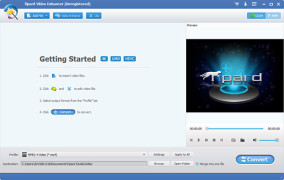Operating system: Windows
Publisher: Tipard Studio
Release : Tipard Video Enhancer 9.2.50
Antivirus check: passed
Tipard Video Enhancer provides video enhancement function for the video enhancement process. Stunning function enhance video from lower resolution to higher resolution. Enhance video resolution by analyzing frames and extracting details for enhancement. Remove video noise and unexpected color in the video. Video enhancer software allows adjusting brightness and volume effect with ease. Also, shaking motion to get high quality. Improve video quality enhancer software provide multiple functions to customize video, video direction, video frame size, video text direction, and so on. Edit videos with a 3D setting to play home theater, crop videos most suitable visual effects, watermark videos enrich, and clip videos in the accurate time range. Apart from enhancing video use to convert video, convert any video format to MP4, MOV, MKV, and so on.
Besides, extract audio like music from a video and save from any task. Enjoy the benefits of full screen in Tipard Video Enhancer windows icons. Topard Video Enhancer is great video quality and optimizing brightness and contrast and removing video noise.
This software is highly compatible with Windows 10, It's not free; looking for a free alternative. The primary function of Tipard Video Enhancer is allows users to improve the quality of the video. The tool sports several helpful features, including cropping, trimming, color and brightness adjust and 3D effects. The tool automatically chooses the best adjustments to enhance videos. The tool allows users to either save the file in the current format or convert it into many other program supports. To use this program don't need a professional photographer or video maker, come with a user-friendly interface and easy-to-use tool the straightforwardly presented anyone can use them.
Convert any videos format to 4K /1080pFeatures:
- Feature-1 Enhance video quality color balance
- Feature-2 Edits videos with 3D effect, watermark function
- Feature-3 Convert videos 4K in high quality
- Feature-4 Rotate videos in a suitable perspective
- Feature-5 Remove video noise
Tipard Video enhancer lots of features and helpful.
PROS
Supports a wide range of video formats.
User-friendly interface, easy to navigate.
CONS
Might be confusing for beginner users.
Occasional lags and crashes on some systems.