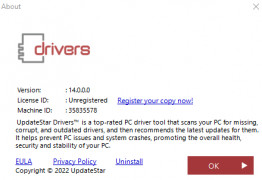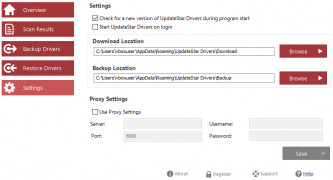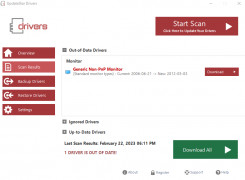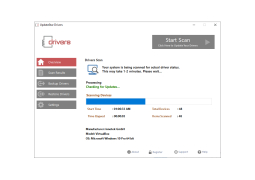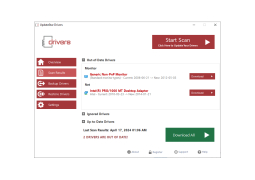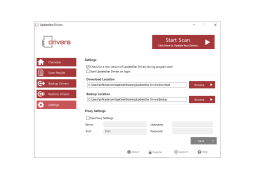UpdateStar Drivers
by Updatestar
UpdateStar Drivers is a software solution that scans your computer for outdated or missing device drivers and provides easy-to-use tools for downloading and installing the latest versions.
Operating system: Windows
Publisher: Updatestar
Release : UpdateStar Drivers 15.0.0
Antivirus check: passed
UpdateStar Drivers is a powerful and intuitive driver management software that lets you keep your computer up-to-date. With a simple and user-friendly interface, you can easily manage the drivers of your PC.
- Automatically scans your system and installs the right drivers
- Saves you time and effort by downloading and installing the right drivers for your PC
- Keeps your drivers up-to-date with the latest version
- Easily remove outdated drivers
- Automatically backs up drivers before installation
- Supports all major Windows versions, including Windows 10
- Optimizes your system performance by keeping drivers up-to-date
- Easy to use, with a comprehensive help section
UpdateStar Drivers is the perfect tool for keeping your PC up-to-date and running smoothly. It is an easy way to keep your computer running at its best. With its advanced features and intuitive interface, you will be able to quickly and easily update and manage the drivers of your PC. With UpdateStar Drivers, you can keep your system running at its peak performance and keep your drivers up-to-date.
UpdateStar Drivers is a great tool for keeping your PC running reliabley and smoothly. It makes sure your computer is always running at its best, with the latest drivers for your hardware. It is fast and easy to use, and supports all major Windows versions, including Windows 10. It also comes with a comprehensive help section to ensure you get the most out of your experience.
UpdateStar Drivers software helps keep your computer's drivers up-to-date, ensuring your system runs smoothly and is free from errors.Features:
- Automatically scans your system and installs the right drivers
- Saves you time and effort by downloading and installing the right drivers for your PC
- Keeps your drivers up-to-date with the latest version
- Easily remove outdated drivers
- Automatically backs up drivers before installation
- Supports all major Windows versions, including Windows 10
- Optimizes your system performance by keeping drivers up-to-date
- Easy to use, with a comprehensive help section
UpdateStar Drivers is the perfect tool for keeping your PC up-to-date and running smoothly. It is an easy way to keep your computer running at its best. With its advanced features and intuitive interface, you will be able to quickly and easily update and manage the drivers of your PC. With UpdateStar Drivers, you can keep your system running at its peak performance and keep your drivers up-to-date.
UpdateStar Drivers is a great tool for keeping your PC running reliabley and smoothly. It makes sure your computer is always running at its best, with the latest drivers for your hardware. It is fast and easy to use, and supports all major Windows versions, including Windows 10. It also comes with a comprehensive help section to ensure you get the most out of your experience.
UpdateStar Drivers softwarre technical requirements are relatively simple. It is compatible with Windows operating systems, from Windows XP and up. It also requires a 500 MHz processor or higher, at least 256 MB of RAM, and at least 50 MB of hard drive space. Additionally, an internet connection is needed to access the UpdateStar Drivers database, and to recieve updates.
PROS
Automatically updates and maintains computer drivers.
Enhances PC performance and fixes driver issues.
Simple user interface, easy to navigate.
Enhances PC performance and fixes driver issues.
Simple user interface, easy to navigate.
CONS
Occasional false positive driver updates detected.
Limited driver database compared to competitors.
No offline driver installation option.
Limited driver database compared to competitors.
No offline driver installation option.
UpdateStar Drivers 7
(0.27 MB)
UpdateStar Drivers 11
(12.86 MB)
UpdateStar Drivers 15.0
(12.86 MB)
UpdateStar Drivers 15
(12.86 MB)
UpdateStar Drivers 15.0.0
(12.86 MB)
Kai W.
I found UpdateStar Drivers to be a bit clunky and outdated, but it still got the job done eentually.