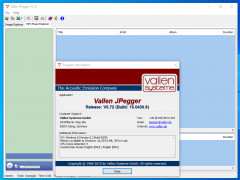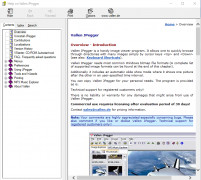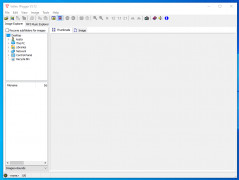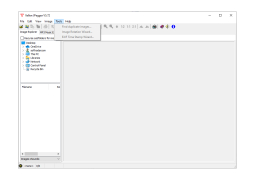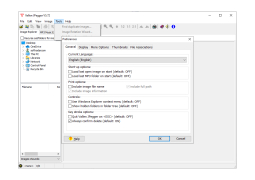Operating system: Windows
Publisher: Vallen
Release : Vallen JPegger 5.72
Antivirus check: passed
Vallen JPegger is a software application that will work in the windows computer system. It is the most reliable app for viewing multimedia pictures. the program is useful for all the users and viewers. It also being liked by all aspects of people in the country. It is widely used all over the world, and get more familiar within a short time period. The main aspect of this program is to give a convenient viewing structure of media files. The program enables a large number of photo viewing capacity. If you need to get the app you can download it from the internet free of cost.
This application is more convenient than any other apps. The main motive of this program is to develop vivid picture quality while viewing pictures. It also has the feature of an mp3 player which is useful for listening to music. The person who uses this app to view pictures has a marvelous feeling while viewing it. The quality of the picture did not compress in this app, where all the other applications modify the picture quality based on their capacity.
One who has an interest in photography can use this wonderful application to maintain his consistency in album making. It is more sufficient to use at any time and in any place. You can access it throw any type of windows system. It enables us to view a large number of pictures at one sitting without any troubles like buffering and etc. it enables the formats of jpg, png, and so on. The app may have some faults while running but not all the time while using it. It has plenty of new updated versions on the internet.
it is an application software to access the pictures.Features:
- Have the drag option to get files.
- Avail of entertainment and fun.
- Multi-channel support.
- sufficient to the photo viewers
- have multiple options to search
- have a variety of articles
PROS
Offers batch conversion and renaming features.
Equipped with a user-friendly and intuitive interface.
CONS
Lacks advanced file management features found in comparable software.
Occasional crashes can disrupt workflow and cause loss of progress.