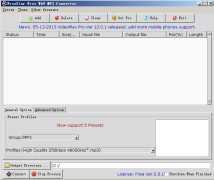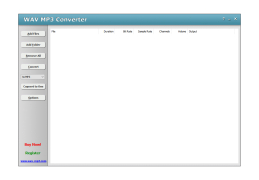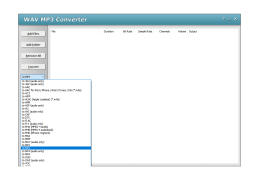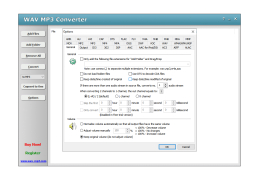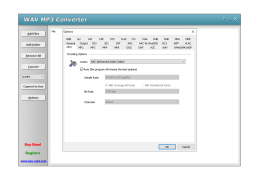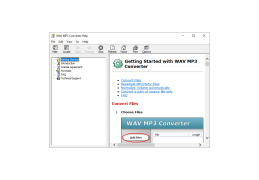WAV MP3 Converter
A quick tool to convert .WAV sound files to .MP3 file format for Windows
WAV MP3 Converter provides the ability to change the format of various media files in a controlled manner. Conversion comes from WAV to MP3 and back. With regard to the process itself, it is possible to make changes to some encoding parameters. For example, you can adapt the frequency, bit rate or encoding channels to your needs.
Added the function of converting an entire package of files. So, for example, to listen to the playlist in another quality, or on another player, now you do not need to change the format of each track separately.
The latest version of the program supports a much larger number of initial and final formats than reflected in the title. Ease of use and good product quality have made WAV MP3 Converter very popular among users.
WAV MP3 Converter allows easy and controlled conversion of media files, with the ability to customize encoding parameters for optimal audio quality.
- Automatically adjusts the sound in the video files;
- Adding and saving ID3 tag;
- Connect several files of the same format into one whole file;
- high encoding speed without loss of quality;
- Improved multifunctional interface.
PROS
Offers high-quality audio output.
Simple and user-friendly interface.
CONS
No advanced audio editing tools available.
Interface can be confusing for beginners.
Liam
WAV MP3 Converter is a useful app that allows users to convert their WAV files into MP3.
Mon, Mar 25, 2024
The app doesn’t have many different features but it does deliver. Users like the fact that their files get converted very fast. It’s also possible to select multiple files so that the process becomes easier and quicker. The app also has drag and drop support.
Unfortunately, WAV MP3 Converter doesn’t support converting other file formats. It also has an outdated interface. However, its ability to generate professional-quality audio files makes it popular among users who frequently convert their WAV files to MP3.
WAV MP3 Converter is a free app, and it doesn’t weigh much.