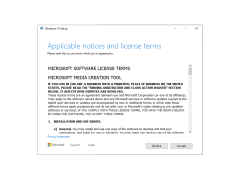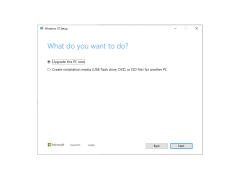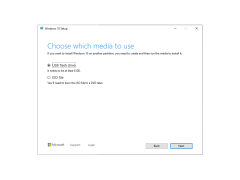Windows 10 Media Creation Tool
A software which helps create a Windows 10 installation USB drive
Windows 10 Media Creation Tool is an official utility from Microsoft that allows you to "upgrade" to Windows 10 or create a bootable media with this operating system to install it on another PC. Actually, the start window of the program will allow you to choose one of the above options. In the first case, the application will select the parameters for the update and start it, while in the second case, the user will be asked to specify the language, architecture and version of the OS, which will be placed on an external medium.
When you create a bootable "USB flash drive" or an operating system disc, all the necessary Windows 10 Media Creation Tool files will be loaded automatically. The user only has to choose which media to write to. By the way, depending on the selected editions and architecture, the program will calculate the required USB-drive capacity. When burning to a CD, you need to use a regular DVD5. Note that during the installation of the operating system from DVD you will need to enter the license key (Windows 7 and Windows 8 keys will also work). That's how you can create a bootable Windows 10 disk in a few simple steps without having to resort to third party solutions.
The Windows 10 Media Creation Tool allows users to easily create a bootable Windows 10 disk without needing third-party software.
Processor: 1 GHz or faster compatible processor
Storage: 20 GB or more available hard disk space
RAM: 1 GB for 32-bit or 2 GB for 64-bit
PROS
Directly upgrades current operating system to Windows 10.
Provides an option for custom Windows 10 installation.
CONS
May struggle with larger files.
Installation process is relatively lengthy and complex.
Joshua
Since it comes directly from Microsoft it seamlessly integrates with system components.
Thu, Feb 8, 2024