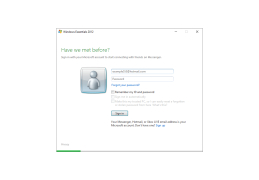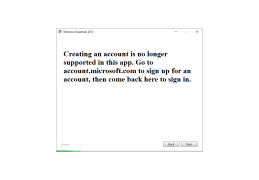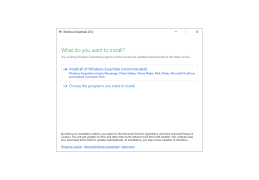Windows Live Photo Gallery
An image organizer, photo editor and photo sharing application
Windows Live Photo Gallery is an application that allows you to import photos and videos directly from your camera, organize them into albums, and edit them using powerful tools to create panoramic images, movies, and slideshows. If you want to share your creativity or life's joyful events with your friends, the application's close integration with social media services such as Facebook and Flickr will allow you to post photo albums directly from Windows Live Photo Gallery.
One main benefit of using Windows Live Photo Gallery is its seamless integration with social media services for easy photo sharing.
- Importing photos: you can import photos and videos from your camera or mobile phone into Photo Gallery in just a few clicks. Photo Gallery works with Windows 7 photo and video libraries;
- Easily search for photos and videos: Photo Gallery makes it easier than ever to find photos and videos, thanks to the ability to tag each file and face recognition;
- Organizing, editing and sharing photos: The updated Photo Gallery offers simple but powerful editing tools that allow you to create artistic photos. Now you can apply one tool to dozens of photos at a time or work on each photo individually - remove spots, fix red-eye effects, retouch and more;
- Access to photos and videos on the internet: The tight integration of Photo Gallery and SkyDrive online storage allows for public or limited (friends only) access to your photo albums. In addition, in a couple of clicks you can upload your photos to your favorite social services - Flickr, Facebook, and YouTube.
PROS
Effective facial recognition and tagging feature included.
Provides easy-to-use editing tools and photo enhancement options.
CONS
Can run slow on older computers.
No support for Mac or Linux.