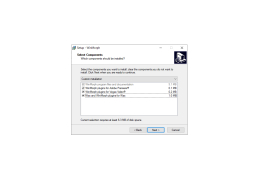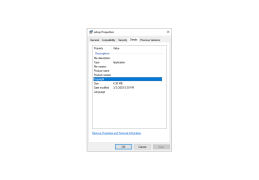WinMorph
A morphing software that used to morph and warp digital photos with a smooth transition.
Operating system: Windows
Publisher: Debugmode
Release : WinMorph 3.01
Antivirus check: passed
Morphing photos is a technique to optimize photos. Winmorph is the best software to apply warping and morphing effects in digital photos. High performance and speed make the process quick. The export quality of the software is amazing. There were so many options and effects to create magic on photos. In addition to that, it is an advanced tool, that helps to delimit specifically the type of objects to corresponding photos. The transition from one photo to the next is very smooth and effortless. The transition effect has also so many options.
Tools which is encoded in Winmorph are very intuitive to use and very easy for beginners to create photos with effects.
Winmorph has many options at an advanced level so it is very hard to know about these options for that there is a tutorial video to understand about warping and morphing process. Since it is free software can also be used as a plug-in software in video editing programs. Next to that basic editing of photos like cropping, rotating, and resizing is also included. Though it has many options design interface is simple. It is very useful for professional editors.
Export of winmorph creations can be downloaded in many formats like AVI,MPEG,SWF.Features:
- High-performance speed software for morphing and warping photos.
- No complicated installation and setup.
- A link between two shapes in an image is called SET, a key feature that helps to copy the effects between two images.
- Questions/Queries can be solved through Winmorph software experts.
- Advanced options like keyframing, distortion and blending make work easier.
Winmorph result file has many output options. Standalone software with high-quality output morphing. Over millions of downloads is a proving result for this qualified software.
PROS
User-friendly interface is easy to navigate.
Free to download and use.
CONS
Requires significant technical know-how to use effectively.
Not regularly updated, potentially leading to compatibility issues.