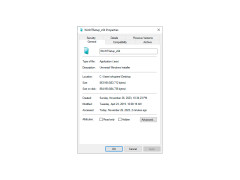WinNTSetup is a program that allows you to install Windows on a removable USB drive rather than on a specific hard drive partition. The application is almost completely automated. The user only needs to specify the image of the operating system, as well as to choose the media on which to unpack and install it. Before you start working, be sure to format the "flash drive" and make sure it is large enough to unpack the image (the amount of space required will be displayed in the program).
WinNTSetup works with virtually any version of Windows, from Windows 2000 to the newfangled "top ten". When an image is selected, the operating system version will be automatically detected. In addition to creating a USB drive with the operating system, the program also allows you to make a number of settings in preparation for moving the necessary files to the "flash drive". For example, you can use the UxTheme.dll patch to set unsigned design themes, enable cmd.exe to be displayed in the Start menu, configure the size of icons in the taskbar, disable swap files, UAC, go to sleep, reboot in case of system errors, and so on.
WinNTSetup allows easy and automated installation of any Windows version to a removable USB drive.
The program is completely free, completely Russified and does not require installation. In the WinNTSetup archive you will find executable files for 32-bit and 64-bit systems.
- allows you to install a full-fledged Windows on a formatted "flash drive";
- works with almost all versions of Microsoft's operating system;
- can apply the UxTheme patch at the recording stage, as well as make several other important settings;
- automatically determines the OS version by image and offers a package of possible settings for it;
- Does not require installation and has versions for systems of different digit capacity.
PROS
Allows customization of Windows installation.
Lightweight and easy to use.
CONS
Occasional errors with some operating system installations.
Limited customer support resources available.