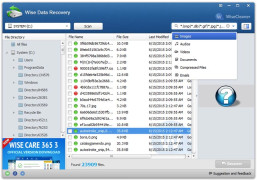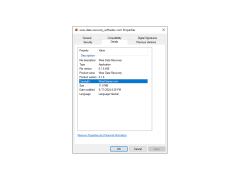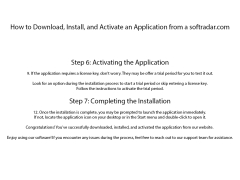Operating system: Windows
Publisher: WiseCleaner
Release : Wise Data Recovery 6.1.6
Antivirus check: passed
Wise Data Recovery is a standard program for data recovery in every sense. It can "save" recently deleted files, but it is unlikely to "dig up" data lost as a result of physical damage. Also, the program is unlikely to be effective at data recovery if the medium has been formatted more than once.
Among the obvious advantages of the program it is necessary to note the general simplicity of use: the only thing that is required from the user - to allocate "ticks" of folders and partitions in which it is necessary to search for the deleted data and to start scanning. After scanning large volumes of data, a keyword search and sorting feature will be useful. Wise Data Recovery can sort files by format, size, title, date of change and other parameters. Strangely enough, the developers did not have the ability to specify the type of data to be searched for before scanning the media, which would help reduce the search time and reduce the list of scan results. However, Wise Data Recovery already works incredibly fast.
Wise Data Recovery allows users to swiftly and easily recover recently deleted files for free, without any restrictions on data amounts.
You can perform file and folder recovery in batch mode. As soon as you select an object, you will be asked where you want to save it. The recovery process is almost comparable in terms of speed with the scanning process and takes minutes.
And the most important advantage of Wise Data Recovery is that it is completely free and has no limits on the amount of data to be recovered or other paid features.
- the ability to select individual folders to search for data "suitable" for recovery;
- support for a large number of sorting parameters for the results list;
- the keyword search function;
- High speed data retrieval and recovery;
- availability of a portable version;
- displaying the "safe" status of the found files, which allows predicting the "success" of its recovery.
PROS
Fast and efficient data recovery process.
User-friendly interface, easy to navigate.
CONS
No technical support available.
Can't recover files from formatted disks.