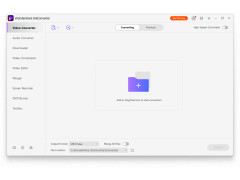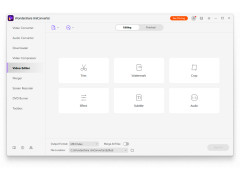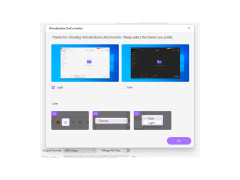Wondershare Video Converter
A windows application for converting mp3 and mp4 and files like g.i.f
The program is a convenient tool for converting, saving and recording video files of different formats. The program supports algorithms for converting audio and video to popular formats. The program captures the URL of the video and gives the user detailed information on the video file viewed in the network. You can use WVC to convert DVD files to mp4, wmv, avi, flv and other formats. It is also possible to record video files from a PC to dvd discs in the appropriate format.
The function of extracting audio tracks from video clips is supported. The program also includes a portable video editor. You can configure the output parameters of a fps (frame rate) file, audio bitrate, resolution, etc. It is possible to slice files into segments or merge several pieces into one video clip. The feeling is that the program runs quite soberly even on old PCs. NVIDIA® CUDA technology is supported, which allows you to lightly relieve the CPU and use some of the power of the video adapter. The program also includes the function of converting standard video files into 3D images.
"Wondershare Video Converter allows efficient conversion of video files into various popular formats with detailed specifications."
- Convert, save and record video and audio files;
- convert DVD to popular formats and vice versa;
- to extract music from video clips;
- converting 2D to 3D video;
- full-fledged video editor (slicing, setting output parameters, combining several clips into one);
- NVIDIA® CUDA support;
- support for batch conversion.
PROS
Offers additional features like editing, burning, and downloading videos.
Fast conversion speed without compromising video quality.
CONS
Occasionally lags during video conversion.
Technical support can be slow to respond.
Michael
Wondershare Video Converter is used for converting, saving and recording video files of popular formats. It’s easy to learn how to use the app as it is user-friendly and intuitive. If you want to easily download YouTube videos, you can do this with Wondershare Video Converter. Though, some users complain about the quality of the audio in downloaded videos. The app also allows users to convert DVD files to mp4, wmv, avi, flv and other formats. Unfortunately the conversion process can take a while sometimes. With the help of the programme you can also compress files to more manageable sizes. The main two components which the app has are its download manager and browser plugin.
Fri, Jan 12, 2024