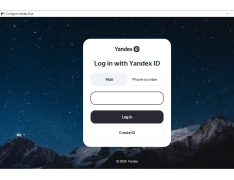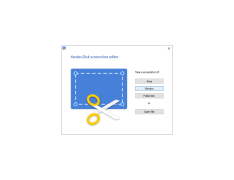Operating system: Windows
Publisher: Yandex
Release : Yandex.Disk 3.1.8.3059
Antivirus check: passed
Yandex Disk 3.0 is a program available for Windows that gives you the pleasure of synchronizing all your computer files or documents with your cloud so that you can save storage. To have access to your documents or files in the cloud, you need to be connected to the Internet. To get Yandex. Disk 3.0 on your computer, you need to install it, and when the installation finishes, you must create your account so you can sign in to the program. Something special about this program is that it gives you the freedom to choose which files you want to sync to the cloud. If you wish to share any file, you just have to select the item you want to share and click the option of Copy Link, and you can paste the link in the chat or in the folder you want it to be shared. It´s easier than any other program. Conversely, if you want to delete a file, you have to move it to the trash icon and then select the option Empty Trash so your file can be deleted.
Yandex Disk 3.0 allows you moving your files one place to another. For that, you only need to just need to select the file or folder you want to move and drop it to the place you want it to be. If you want to edit or view a file, you have to double- click on it in the list where the file is.
There is one thing that Yandex Disk 3.0 doesn´t allow you to do and it is auto-uploading files from devices that are connected to the computer if you want to auto-upload files to your computer you can turn on the feature of unlimited auto-uploading in the mobile app of Yandex Disk, or you can do it manually in case you don´t want to download apps to your phone. Another amazing action that you can do with YD is taking screenshots and editing them. You can also save those screenshots in your cloud and share them.
If you have any trouble while using the Yandex Disk program, you can always contact support by using the feedback form to let them know what is not working with the program.
Helps you to save storage in your computer!Features:
- Save the files you choose to the cloud and save storage on your computer.
- Take and edit screenshots.
- Share your files and folders.
- Import files or documents from your phone.
- Get in contact with support to give feedback on the program.
Supported on Windows operating system
Requires account creation for usage
Ability to sync selected computer files to the cloud
PROS
Supports automatic photo and video uploads from mobile devices.
Offers integration with other Yandex apps and services.
CONS
Interface is not user-friendly.
Lacks advanced file sharing features.