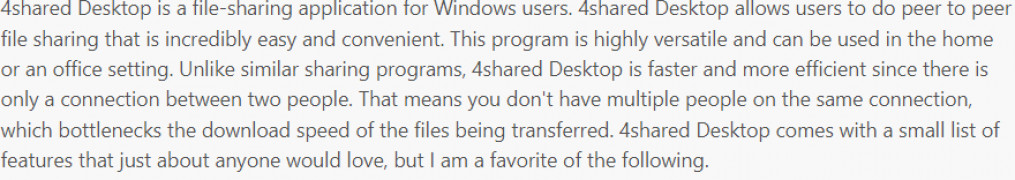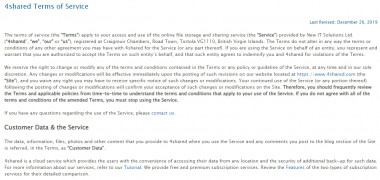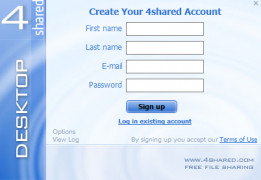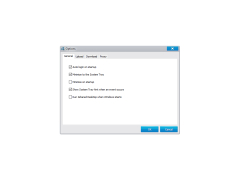Operating system: Windows
Publisher: 4shared
Release : 4shared Desktop 4.0.14.27379
Antivirus check: passed
4shared Desktop is a file-sharing application for Windows users. 4shared Desktop allows users to do peer to peer file sharing that is incredibly easy and convenient. This program is highly versatile and can be used in the home or an office setting. Unlike similar sharing programs, 4shared Desktop is faster and more efficient since there is only a connection between two people. That means you don't have multiple people on the same connection, which bottlenecks the download speed of the files being transferred. 4shared Desktop comes with a small list of features that just about anyone would love, but I am a favorite of the following.
Features:
- Share up to 60GB of data daily.
- Bypass regional restrictions.
- Completely private sharing.
- Convenient and Accessible.
- Free to use.
I want to address the daily data limit. When I first got my hands on 4shared Desktop, I was a bit confused as to why the program would have a data limit built into it. While I still don't really understand it, the fact that it's 60GB a day makes it a non-factor. When using 4shared Desktop, I'm able to share any file type as long as it's small enough to be transferred. The most common file type that I share is AVI and RAR files. An added plus to using 4shared Desktop is that it can completely bypass regional restrictions, this may not come in handy in places like the United States, but users in countries like China and Korea will undoubtedly benefit from 4shared Desktop's ability to circumvent regional blocks and restrictions. The software is very easy to set up and use. Once you're done downloading, just connect with a buddy, select a file you want to share, and that's it. I will say one thing that I don't like about 4shared Desktop is that you'll never know when the download is complete. There isn't any kind of alert or notification once you are finished, but that's hardly anything to complain about. I'd recommend this to anyone that often shares files among friends.
Share files privately with friends and family with ease.
At least 512 MB RAM
Internet connection for file transfers
PROS
Easy access to shared files across multiple devices.
Sleek user-friendly interface and navigation.
CONS
Requires an account to use even for basic features.
Frequent ads can disrupt user experience.